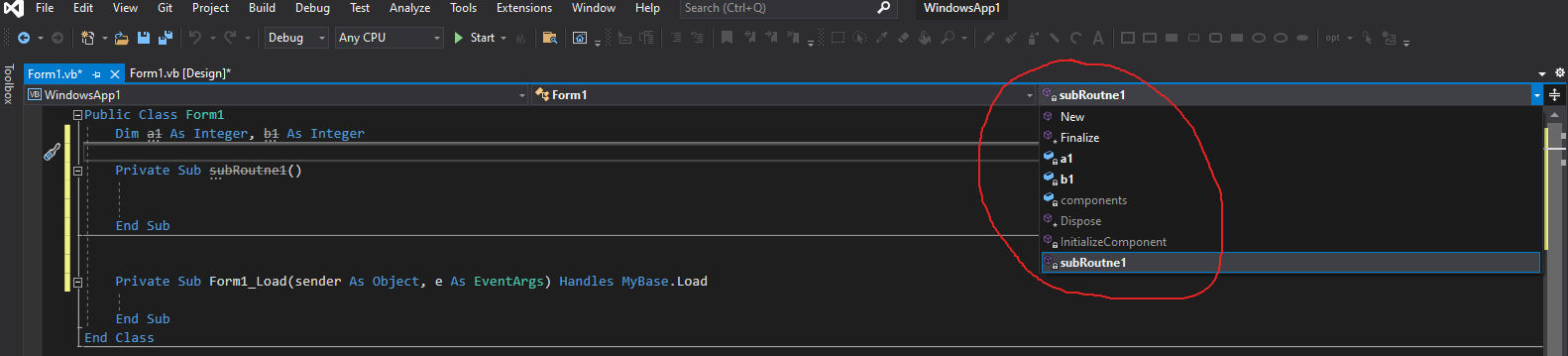Hi @chris dal ,
Welcome to Microsoft Q&A forum.
This is called Navigation bar, in Visual Studio, it appears when you edit code. In a partial class, members defined outside the current code file will be disabled(appear in gray).
There is no single setting in VS to let it only show specific variables.
If you really need to change it, I may recommend you suggest this feature on our Developer Community.
Besides, this feature can be disabled(enabled) from Tools > Options… > Text Editor > Basic > General > Navigation bar.
Best Regards,
Tianyu
- If the answer is the right solution, please click "Accept Answer" and kindly upvote it. If you have extra questions about this answer, please click "Comment".
Note: Please follow the steps in our documentation to enable e-mail notifications if you want to receive the related email notification for this thread.