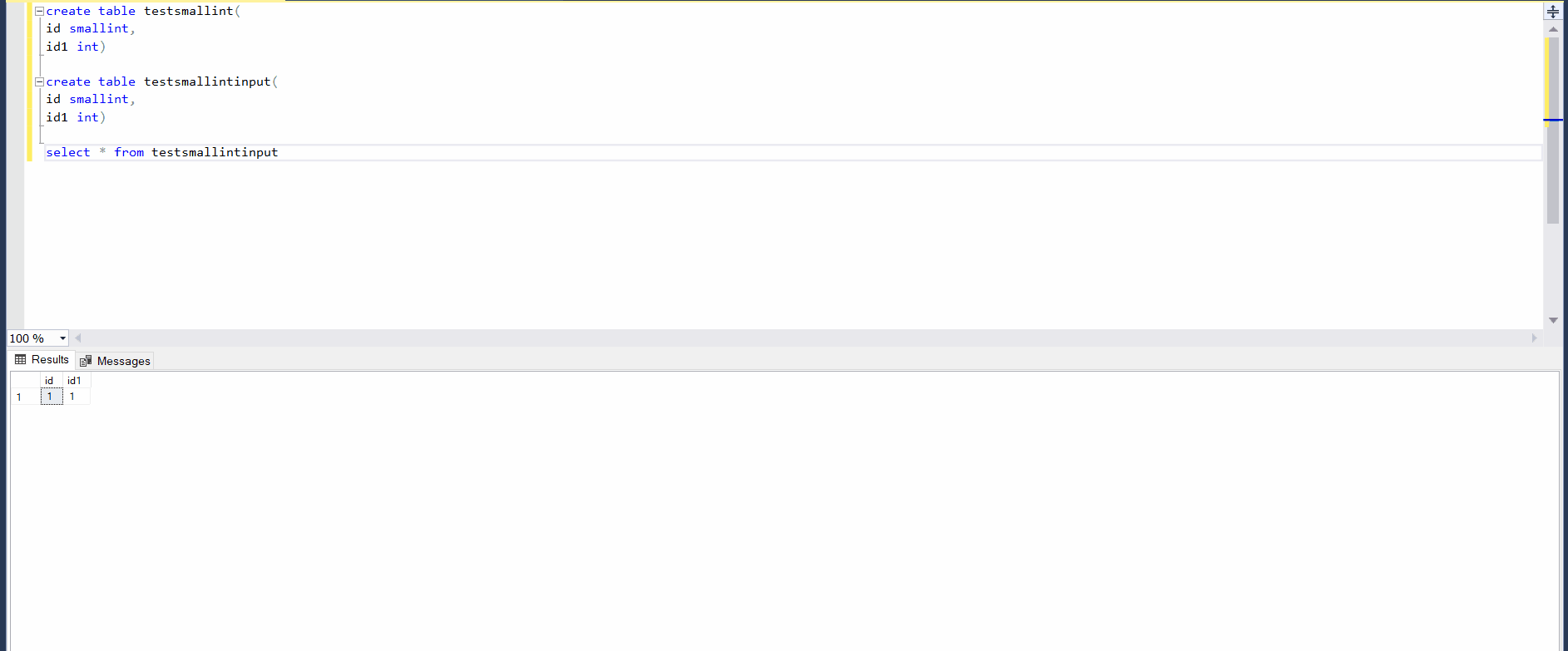Hi @vinoth rajendran ,
Welcome to Microsoft Q&A Platform.
Thanks for posting the query. I tried replicating this by taking source and destination table in Azure SQL database and see that dataflow is recognizing smallint datatype as shown in below GIF. Hope this helps! If you are looking for specific source/destination use case please share details and we will be glad to assist in resolving the issue.