I ended up changing old reference is ServiceManager DB [DWStagingAndConfig].[dbo].[MT_Microsoft$SystemCenter$ResourceAccessLayer$SdkResourceStore]
And reinstalling whole Data Warehouse, now it works.
This browser is no longer supported.
Upgrade to Microsoft Edge to take advantage of the latest features, security updates, and technical support.
Hello,
I have situation where there was SCSM installed but without Data Warehouse.
Recently I installed Data Warehouse but I can't register it with SCSM.
I tried in console - during initial connection everything went ok, I selected account with correct permissions but on last step I got error with something like "No such host found"
Then I tried to register it using powershell command register-scdwsource which kind of worked, I can see 2 connections:
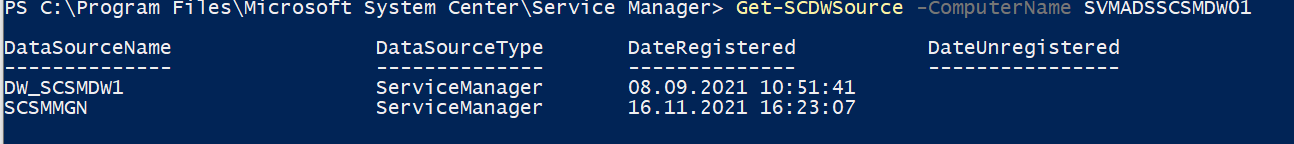 ]2
]2
After 12 hours nothing has changed regarding Console, I don't see any additional tabs related to Data Warehouse, when I try to register it from Console now I get information that connection to Data Warehouse already exists.
My only guess is that former employee reinstalled SCSM on new server, but i found some old entries on DW database
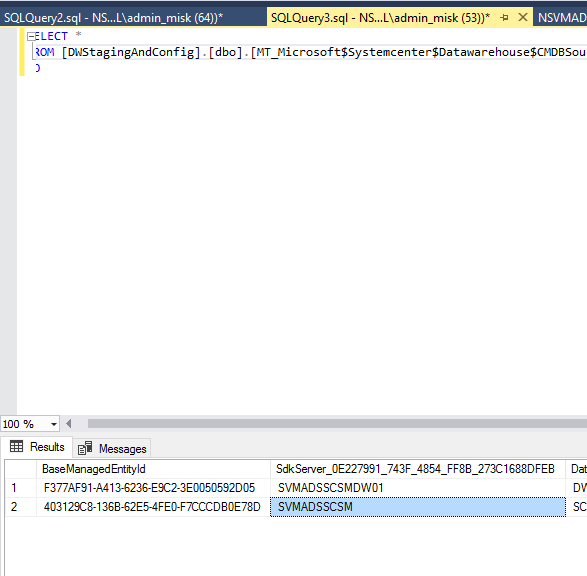
I'm not sure if it's safe to modify these tables nor if there is more wrong values like that.
Also I tried to unregister this connection from powershell by using command:
Disable-SCDWSource -DataSourceTypeName 'ServiceManager' -DataSourceName 'SCSMMGN' -ComputerName 'SVMADSSCSMDW01' -Credential $cred
It throws exception:
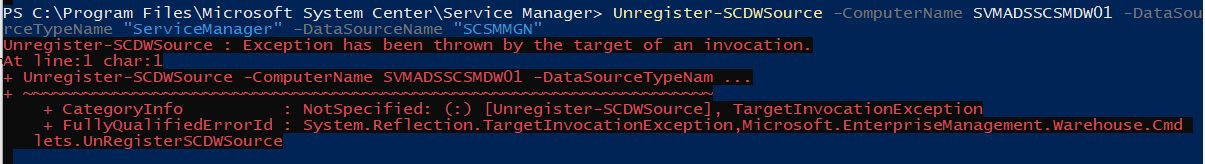
Can you please help me with this query?
Thank you in advance.
I ended up changing old reference is ServiceManager DB [DWStagingAndConfig].[dbo].[MT_Microsoft$SystemCenter$ResourceAccessLayer$SdkResourceStore]
And reinstalling whole Data Warehouse, now it works.