
Hi @Sajith Padical ,
Welcome to Q&A forum!
Geneally, we can check if Access 365 is installed by the following 2 methods.
- Before installing O365: We can check whether the Office 365 installation configuration.xml file contains the
<ExcludeApp ID="Access" />element. If so, it means that Access 365 is not installed on our machine.

- After installing O365: We can go to Windows Start to check if there is the Access app, if not, it means that Access 365 is not installed.
For adding Access 365 to existing Office, please refer to the following page to donwnload and install Microsoft 365 Access Runtime.
Download and install Microsoft 365 Access Runtime
After installation, we can check whether it is installed successfully in the Windows Start bar or go to Control Panel>Programs>Programs and Features.
- Windows Start:
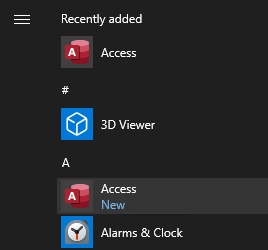
- Control Panel: (Since the version number of Office 2016/2019 and Office 365 is 16.0, the 2016 version is used for naming here.)
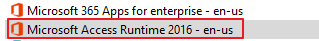
Hope the information is helpful to you. Any updates, please let me know.
If the answer is helpful, please click "Accept Answer" and kindly upvote it. If you have extra questions about this answer, please click "Comment".
Note: Please follow the steps in our documentation to enable e-mail notifications if you want to receive the related email notification for this thread.
