
Could you please tell us which version of Office are you running?
> I have gone to File>Options>Add-Ins but no add-ins are showing
Do you mean that you do not tick any boxes of Excel Add-ins or COM Add-ins like following images?
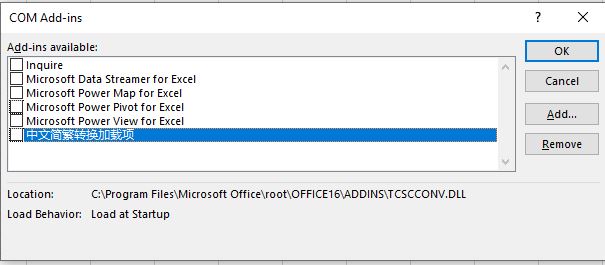
Currently, I suggest you try to open your workbooks via right-clicking them to choose "Open".
Besides, it's recommended to search: %Appdata%\Microsoft\Excel\XLSTART\ , then open the Excel startup folder, check whether there is any subfolder or file.
If yes, please move them to other location temporarily for a test.
Then you could go to Windows Explorer > View tab, make suer the Preview pane is note selected.
Any updates, you could post back.
If the answer is helpful, please click "Accept Answer" and kindly upvote it. If you have extra questions about this answer, please click "Comment".
Note: Please follow the steps in our documentation to enable e-mail notifications if you want to receive the related email notification for this thread.
