Maybe you should disable, uninstall or update some third-party products, such as "Nahimic", "Sonic Suite", etc., which helped: https://learn.microsoft.com/en-us/answers/questions/537459/.
WPF controls in user input form visually corrupted
I have a a desktop application (C# Net 4.5) that contains a number of wpf input forms for user input. I have recently experienced corruption on the screen with some of the wpf controls as illustrated:
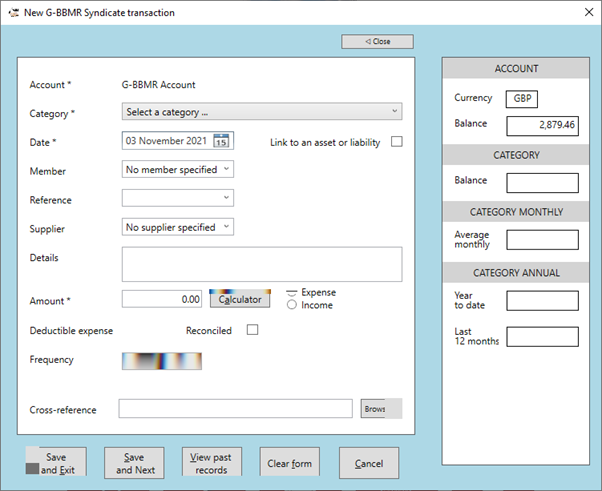
Buttons, comboboxes, radio buttons and checkboxes are all affected (a checkbox disappears when mouse hovers over it - see missing 'Deductible expense' checkbox in illustration) The result is the same when running from within VisualStudio19 or running the separate .exe application. It is also occuring in the print dialogue (printer options) form when running Adobe Acrobat Reader. Can you suggest a fix? It may be a corruption in .net?


