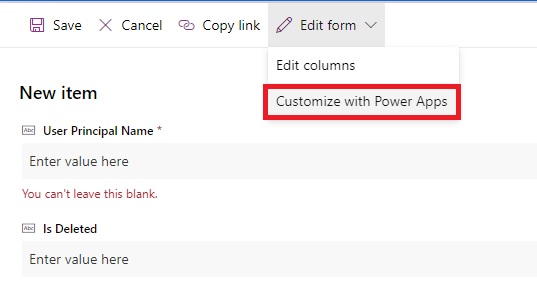I understand, you have a SharePoint online page and added some web part there to show the details of the project based on the Project ID. Grabbing that from URL is easy enough. You can create a simple SPFx web part and put that on the page.
A sample function to grab the ProjUID could look like this:
private GetCodefromURL(): string {
var queryParms = new UrlQueryParameterCollection(window.location.href);
var myParm = queryParms.getValue("ProjUID");
if (myParm) {
return myParm.trim();
} else {
return null;
}
}
and the you can customize the NewItem page using PowerApps to grab the ProjUID and implement your logic. Simply click on Customize using PowerApps in the New form.