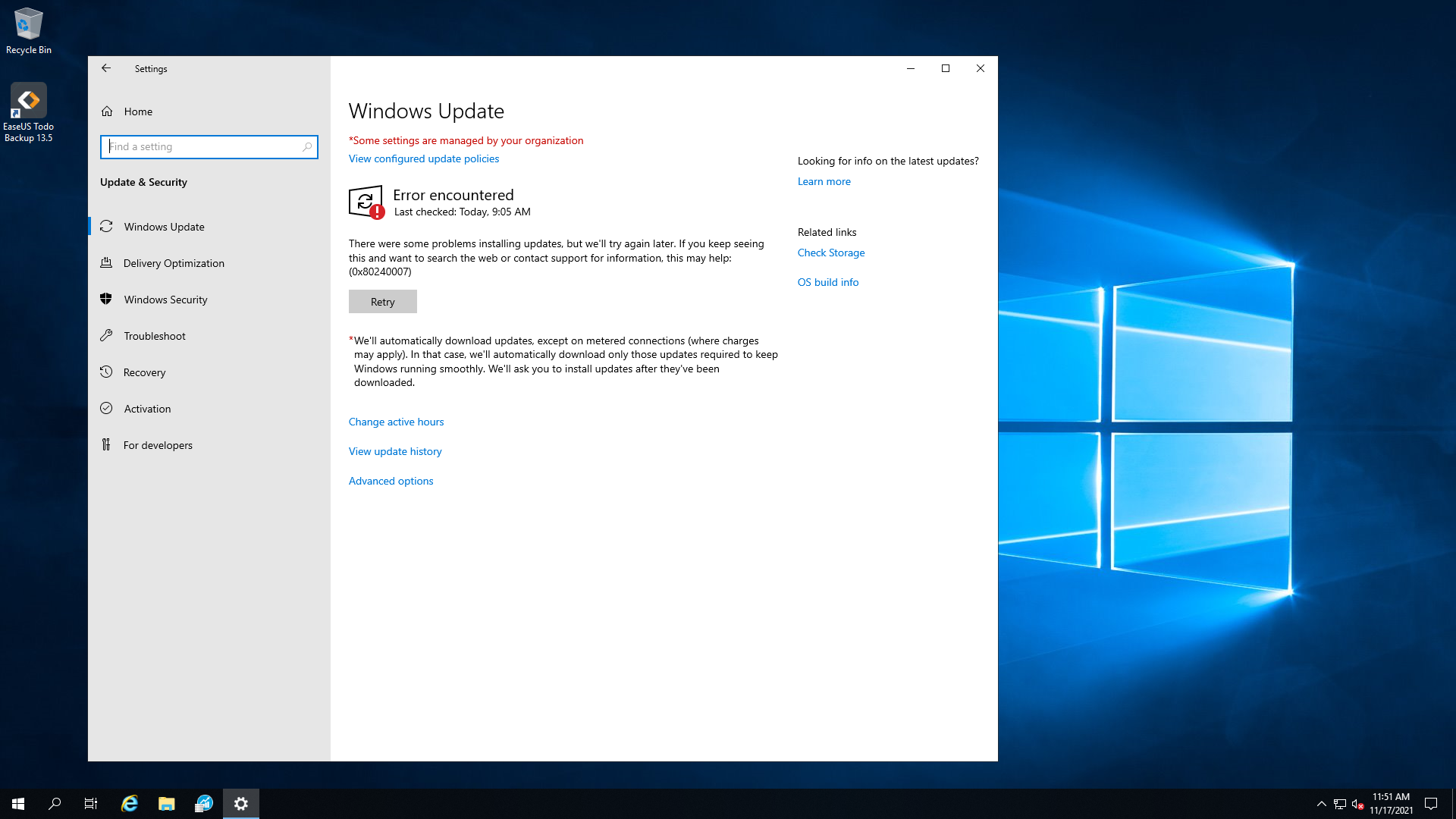Hi there,
The update error 0x800F0986 may occur if the essential system files are corrupt. Moreover, corrupt Windows update components may also cause the issue at hand
You can try getting the update manually and try installing them .
https://www.catalog.update.microsoft.com/Home.aspx
The updates may fail to install if the first partition of your system is not marked as active because the OS has to put some essential files on the first partition
Right-click on the Start menu/Windows button and in the Quick Access menu, choose Disk Management.
Now right-click on the first drive and choose Mark Partition as Active
Then reboot your PC and check if the updates are installing normally.
Then try running SFC & DISM commands and try updating again.
--If the reply is helpful, please Upvote and Accept it as an answer--