Hi @Manjeet Kaur ,
Welcome to Microsoft Q&A forum.
I believe the extension you mentioned is "GoToDnSpy" extension. The error you met, yes, should be a common error, or should say it’s a prompt.
Here, author of this extension has mentioned this error, and the solution is to set the dnSpy path in VS > Tools > Options > GoTo dnSpy. And you may need to download the latest dnSpy build from CI, just like the author mentioned.
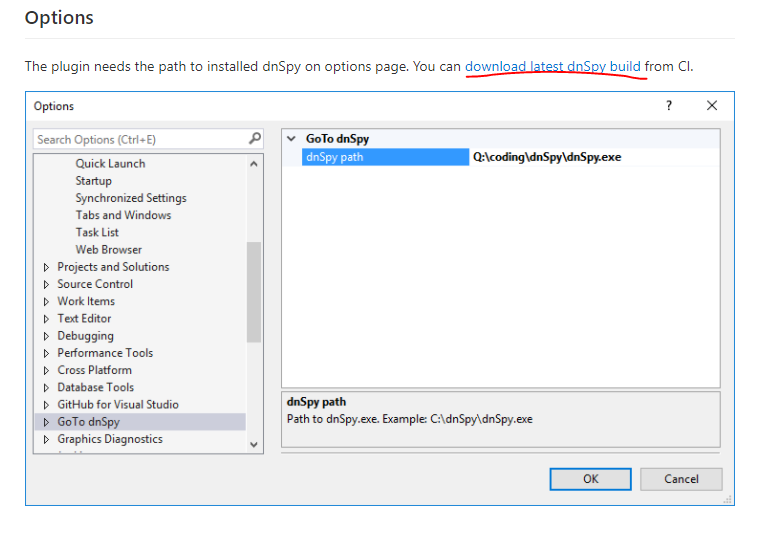
You can ask this question to author directly, if this issue persists.
Best Regards,
Tianyu
- If the answer is the right solution, please click "Accept Answer" and kindly upvote it. If you have extra questions about this answer, please click "Comment".
Note: Please follow the steps in our documentation to enable e-mail notifications if you want to receive the related email notification for this thread.