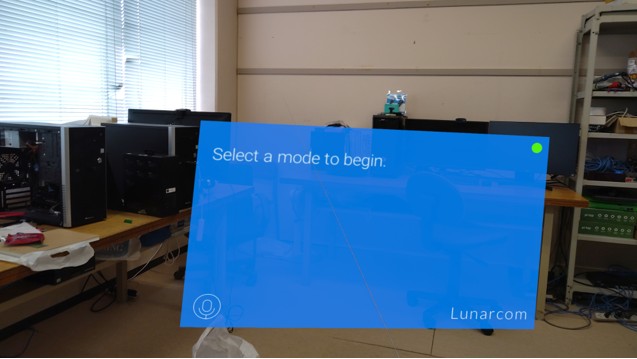Hello, Welcome to Microsoft Q&A,
To use Microphone Stream Selector, you need to build the solution first, and then contain the DLL file into MicStreamSelector/UnityAddon/Plugins/UWP/ARM64/ and add MixedRealityToolkit/Input/MicStreamSelector folder to your Unity project. After that, you can try to import all the types from Microsoft.MixedReality.Toolkit.Audio namespace by using directive and invoke the function from WindowsMicrophoneStream.cs.
In your case, for pulling data from the microphones facing away from the user, please refer to this code:
var envMic = new WindowsMicrophoneStream();
envMic.Initialize(WindowsMicrophoneStreamType.RoomCapture);
----
If the response is helpful, please click "Accept Answer" and upvote it.
Note: Please follow the steps in our documentation to enable e-mail notifications if you want to receive the related email notification for this thread.