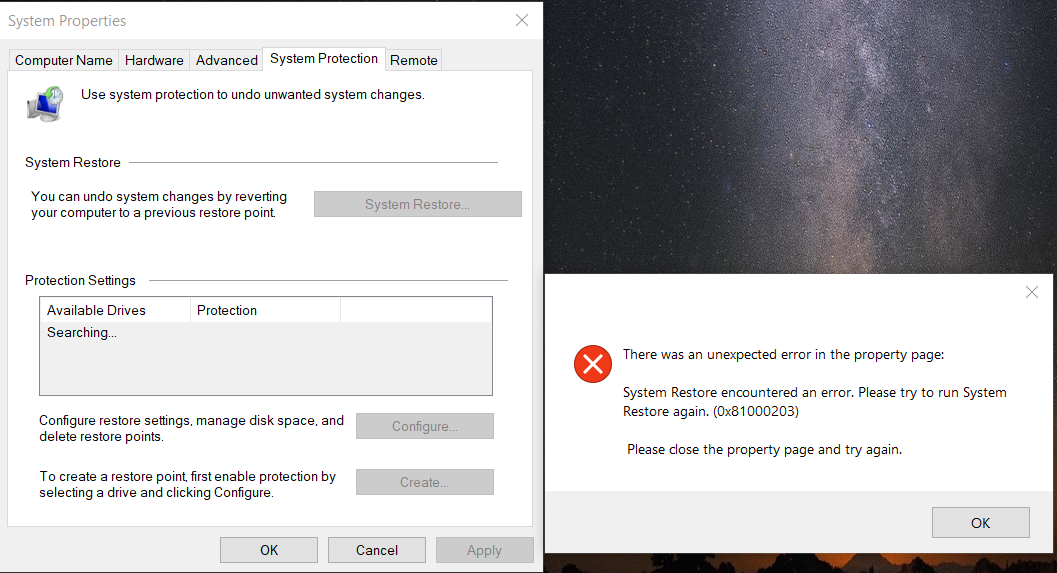When Windows performs updates it may display that an update was successful.
In reality the update may have failed.
Sometimes when using Windows 10 and attempting updates it may display that the computer cannot run Windows 10.
An easy method to see that the update had failed is seeing either or both multiple successful updates and /or multiple attempts to update the same KB#.
So you cannot rely on the Windows update displayed information.
When Windows update is interrupted it can create corruption in the registry.
System restore is often unavailable or unreliable.
Going forward the best method to protect an installation is to make free or pay back up images with third party software:
Acronis, Aoemi, EaseUS, Macrium, Paragon, etc.
https://www.acronis.com/en-us/promotion/backup/sem-split/?gclid=EAIaIQobChMIgqaNxvK59AIV8G1vBB01Twy8EAAYASAAEgJGzvD_BwE
https://www.aomeitech.com/
https://www.macrium.com/black-friday
https://www.easeus.com/?ad&gclid=EAIaIQobChMI0_iO3_K59AIV9m1vBB0rIgwdEAAYASAAEgJji_D\_BwE
https://www.paragon-software.com/us/free/br-free/
For the problematic Windows please perform the following steps:
1) Find a flash drive that you can format (> or = 8 GB)
2) Create a bootable Windows 10 iso: 21H2
https://www.tenforums.com/tutorials/2376-create-bootable-usb-flash-drive-install-windows-10-a.html
https://www.tenforums.com/tutorials/9230-download-windows-10-iso-file.html
https://www.microsoft.com/en-us/software-download/windows10
3) Open administrative command prompt and type or copy and paste:
dism /online /cleanup-image /scanhealth
dism /online /cleanup-image /restorehealth
sfc /scannow
chkdsk /scan
After viewing the commands with results please post images or share links into this thread using one drive, drop box, or google drive.
4) Uninstall any of these non-Microsoft software:
a) antivirus
b) firewall
c) drive encryption
5) Place the computer into clean boot:
https://www.tenforums.com/tutorials/41804-perform-clean-boot-windows-10-troubleshoot-software-conflicts.html
6) Perform an in place upgrade repair while in clean boot.
Use the Windows 10 iso 21H2:
https://www.tenforums.com/tutorials/16397-repair-install-windows-10-place-upgrade.html
7) For any new failures run setup diag:
https://learn.microsoft.com/en-us/windows/deployment/upgrade/setupdiag
.
.
.
.
.
Please remember to vote and to mark the replies as answers if they help.
.
.
.
.
.