Fixed this one by re-running the setup.exe /upgrade, followed by new local certificate (for OWA/EAC) and re-ran the HCW (which upgraded also)
Exchange 2016 CU22 Failed
Hi
Linked to another post i have https://learn.microsoft.com/en-us/answers/questions/632221/exchange-2016-cu22-failed-amp-broke-exchange.html - I have reverted back to the original server as i believe the AD attributes have been updated by the CU22 update.
I have re-ran the CU22 update and get the following error:
Error:
The following error was generated when "$error.Clear();
& $RoleBinPath\ServiceControl.ps1 -Operation:DisableServices -Roles:($RoleRoles.Replace('Role','').Split(',')) -SetupScriptsDirectory:$RoleBinPath;
& $RoleBinPath\ServiceControl.ps1 -Operation:Stop -Roles:($RoleRoles.Replace('Role','').Split(',')) -IsDatacenter:([bool]$RoleIsDatacenter)
" was run: "System.Management.Automation.CommandNotFoundException: The term 'C:\Program Files\Microsoft\Exchange Server\V15\Bin\ManageScheduledTask.ps1' is not recognized as the name of a cmdlet, function, script file, or operable program. Check the spelling of the name, or if a path was included, verify that the path is correct and try again.
at System.Management.Automation.CommandDiscovery.LookupCommandInfo(String commandName, CommandTypes commandTypes, SearchResolutionOptions searchResolutionOptions, CommandOrigin commandOrigin, ExecutionContext context)
at System.Management.Automation.CommandDiscovery.LookupCommandProcessor(String commandName, CommandOrigin commandOrigin, Nullable1 useLocalScope) at System.Management.Automation.ExecutionContext.CreateCommand(String command, Boolean dotSource) at System.Management.Automation.PipelineOps.AddCommand(PipelineProcessor pipe, CommandParameterInternal[] commandElements, CommandBaseAst commandBaseAst, CommandRedirection[] redirections, ExecutionContext context) at System.Management.Automation.PipelineOps.InvokePipeline(Object input, Boolean ignoreInput, CommandParameterInternal[][] pipeElements, CommandBaseAst[] pipeElementAsts, CommandRedirection[][] commandRedirections, FunctionContext funcContext) at System.Management.Automation.Interpreter.ActionCallInstruction6.Run(InterpretedFrame frame)
at System.Management.Automation.Interpreter.EnterTryCatchFinallyInstruction.Run(InterpretedFrame frame)".
After this step the exchange services go into a disabled state. I can get them back to automatic via PS command but makes no difference to this step of the CU22 update.
Ideas?
3 additional answers
Sort by: Most helpful
-
Yuki Sun-MSFT 41,016 Reputation points
2021-11-19T02:34:58.3+00:00 Hi @Gary Smith ,
"System.Management.Automation.CommandNotFoundException: The term 'C:\Program Files\Microsoft\Exchange Server\V15\Bin\ManageScheduledTask.ps1' is not recognized as the name of a cmdlet, function, script file, or operable program. Check the spelling of the name, or if a path was included, verify that the path is correct and try again.
Regarding this part of the error message, please try copying both the "ManageScheduledTask.ps1" and "ManageScheduledTask.Strings.psd1" files from the scripts folder(C:\Program Files\Microsoft\Exchange Server\V15\Scripts) to the Bin folder(C:\Program Files\Microsoft\Exchange Server\V15\Bin), then rerun the CU22 update and see if the error persists:
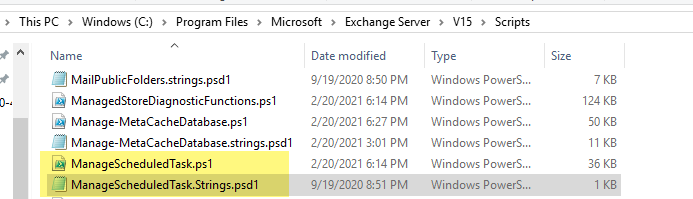
If the answer is helpful, please click "Accept Answer" and kindly upvote it. If you have extra questions about this answer, please click "Comment".
Note: Please follow the steps in our documentation to enable e-mail notifications if you want to receive the related email notification for this thread. -
 Amit Singh 4,956 Reputation points
Amit Singh 4,956 Reputation points2021-11-23T07:28:48.313+00:00 Do you install the new Exchange server or upgrade the previous version to Exchange 2016? If you install a new server, please ensure that you have installed all the required components listed in Windows Server 2016 prerequisites for Exchange 2016.
To get more information about the error, can you check the setup log and provide the corresponding error message? The Exchange Setup log is available at <system drive>:\ExchangeSetupLogs\ExchangeSetup.log (<system drive> is the drive where Windows is installed).
Moreover, please use the Windows Event Viewer to find the error messages. You can open Event Viewer and check Exchange Setup logs events in the Application log.
You can also refer this link for Exchange server 2016 CU22 update: How to Install Security Update on Exchange Server 2016 CU22
----------------------
Please mark as "Accept the answer" if the above steps helps you. Your suggestion will help others also !
-
Abubakkar Iqbal 1 Reputation point
2023-05-02T06:54:11.0933333+00:00 Hi
After disabled my Antivirus software its fine my upgrade activities.