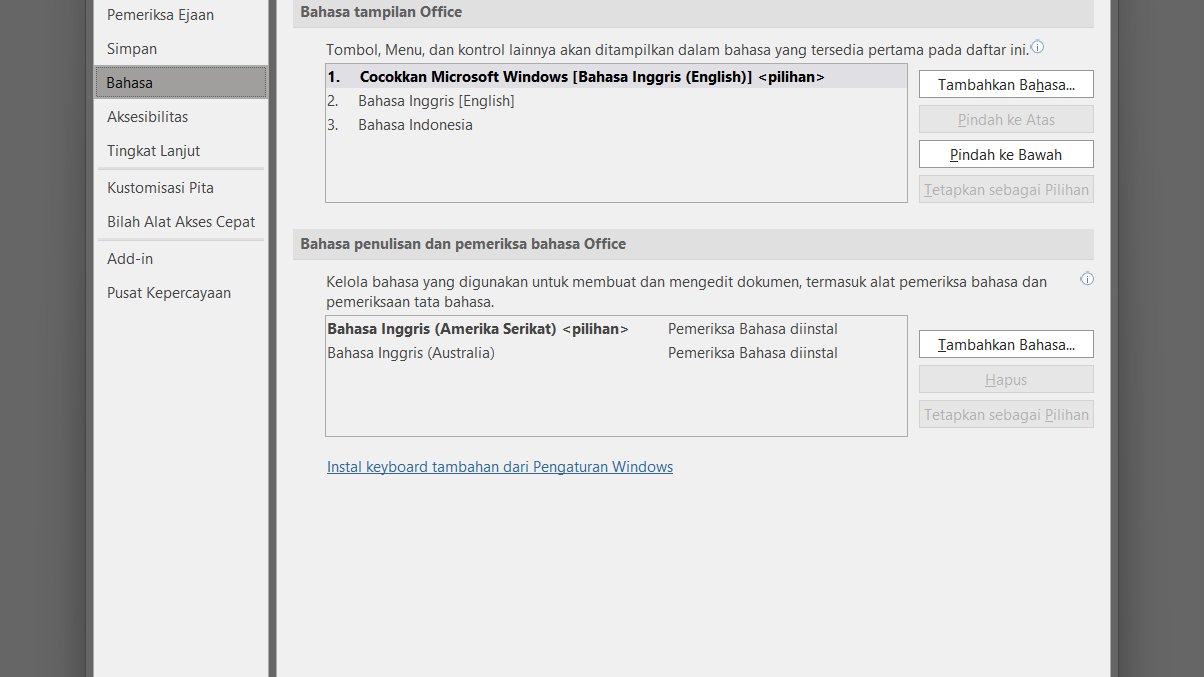Download a language accessory pack for some flavor of English via https://support.microsoft.com/en-us/office/language-accessory-pack-for-office-82ee1236-0f9a-45ee-9c72-05b026ee809f.
Installing the language pack will install both proofing tools and the user interface language, and the installation process will look very similar to (re-)installing Office.