Hello @Dominic Larochelle ,
Welcome to Q&A Forum!
It is worth noting that View Only Permission Level can only restrict downloading but not printing.
To be able to get the View Only permission in modern sites you need to activate the site collection feature called SharePoint Server Enterprise Site Collection features.
Or you can create a custom Permissios Level same as View Only permission.
Please follow the steps:
1.Navigation to the Site Permissions Settings page as a site admin:
2.Click Permission Levels
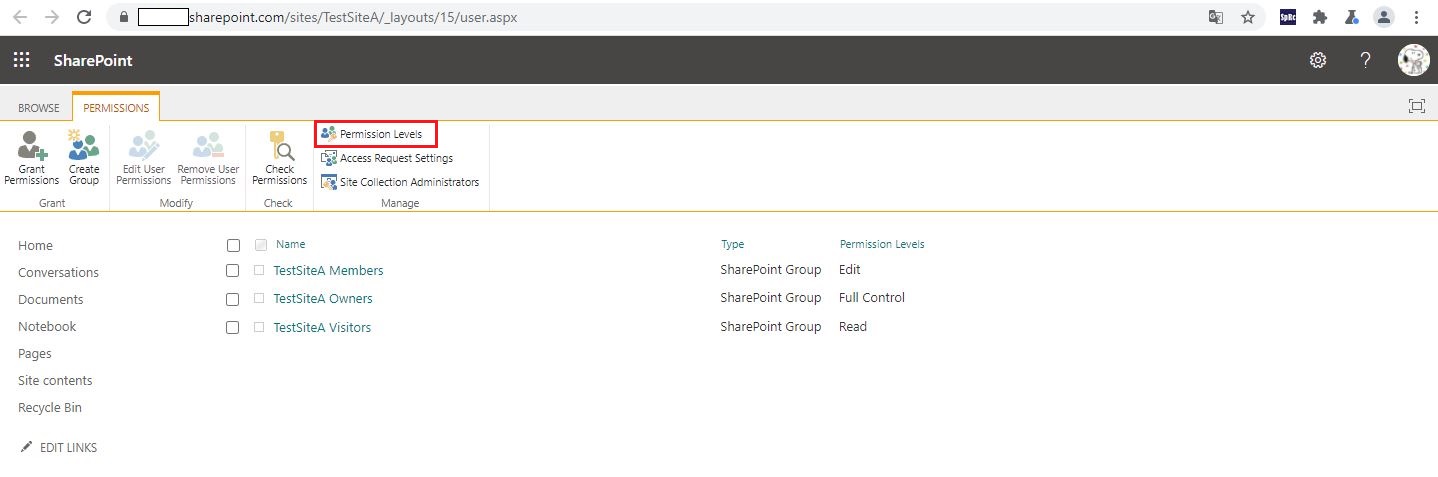
3.On the Permission Levels page, click Add a Permission Level
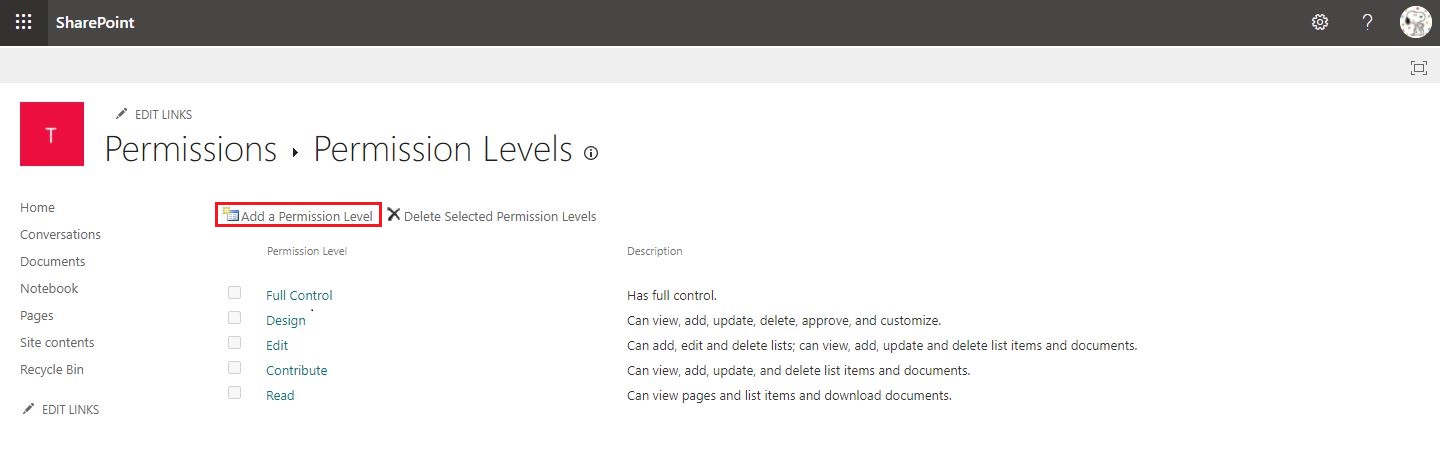
4.Create custom Permissios Level as shown in the image below:
- View Items
- Create Alerts
- View Application Pages
- Use Self Service Site Creation
- View Pages
- Browse User Information
- Use Remote Interfaces
- Use Client Integration Features
- Open
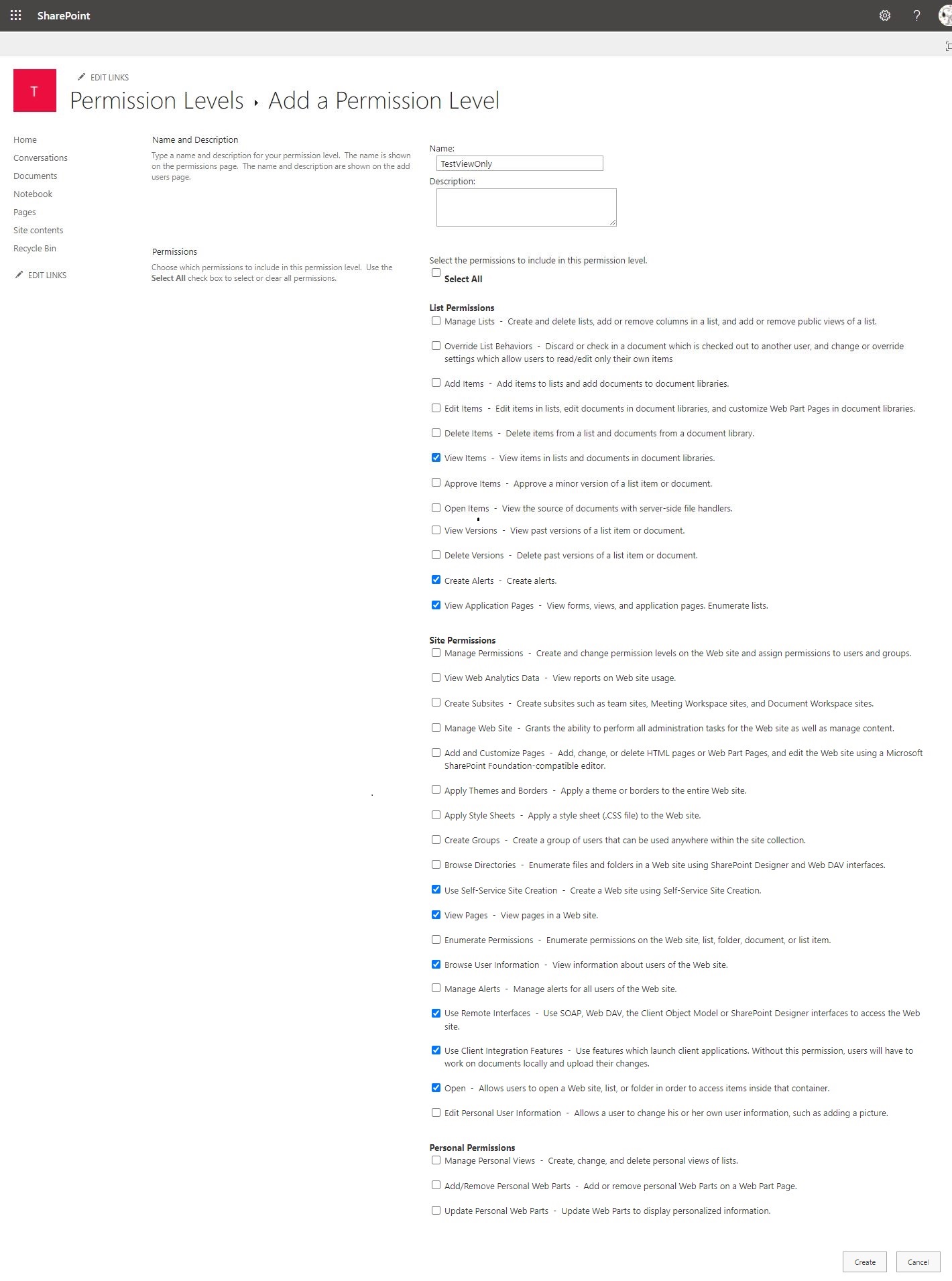
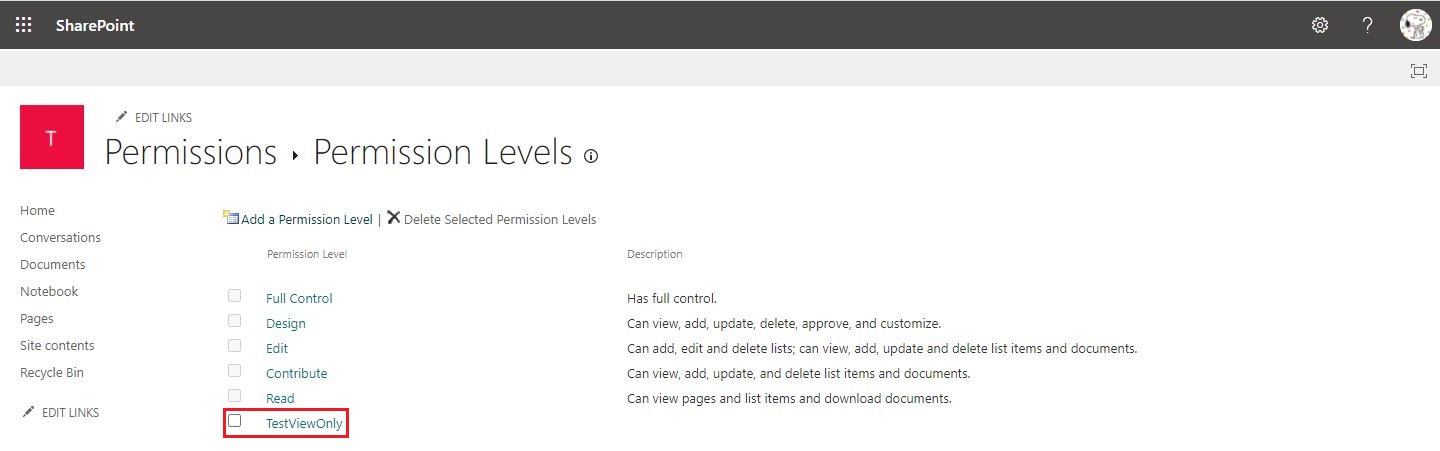
5.Go back to the Site Permissions Settings page, grant permissions to users or edit users permissions.

6.Please make sure that the user only has this custom Permissios Level
Site Level:
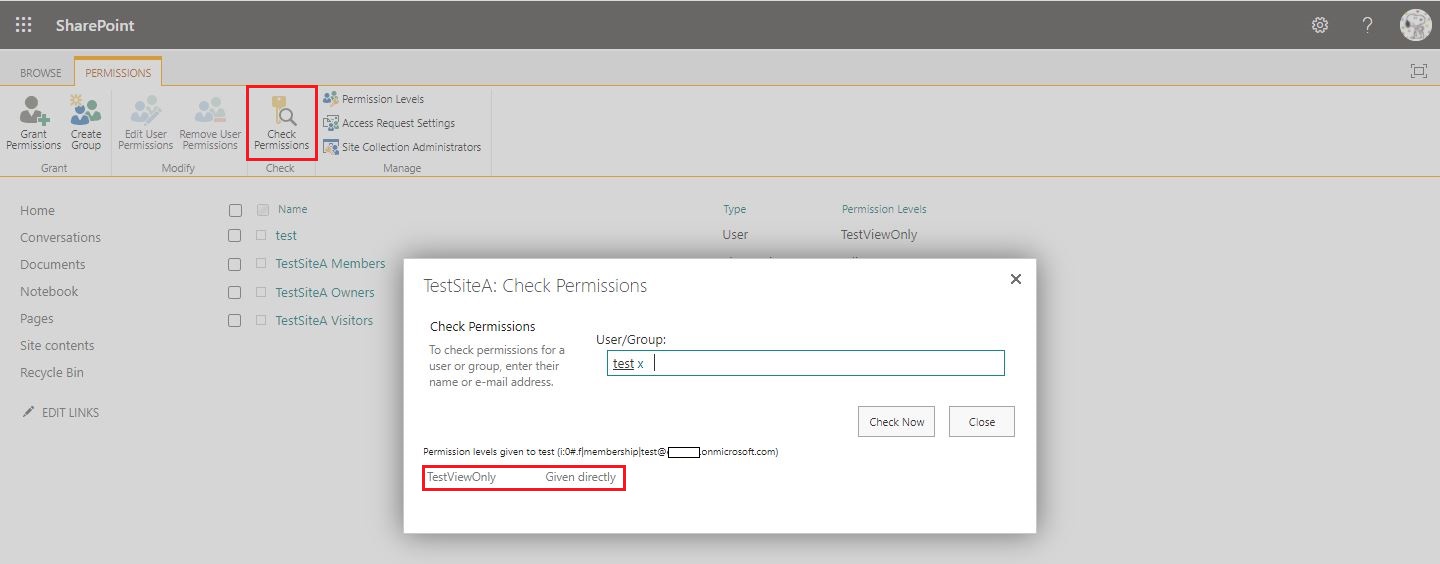
List/Library level:
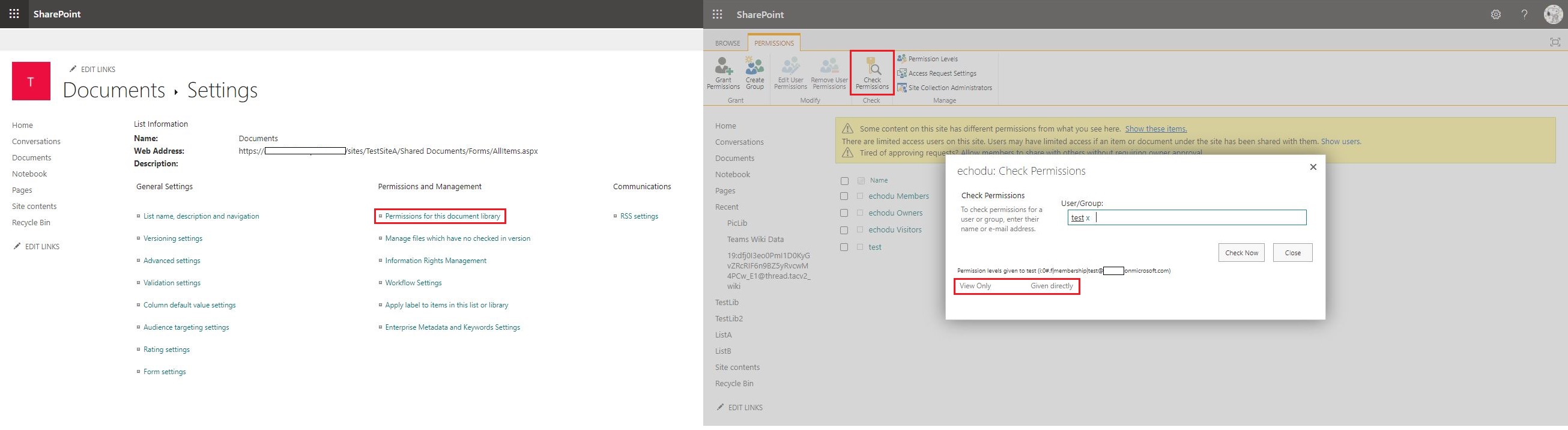
7.If you access the Document Library as this user, you will find that the user can only view\read files, but not download files.
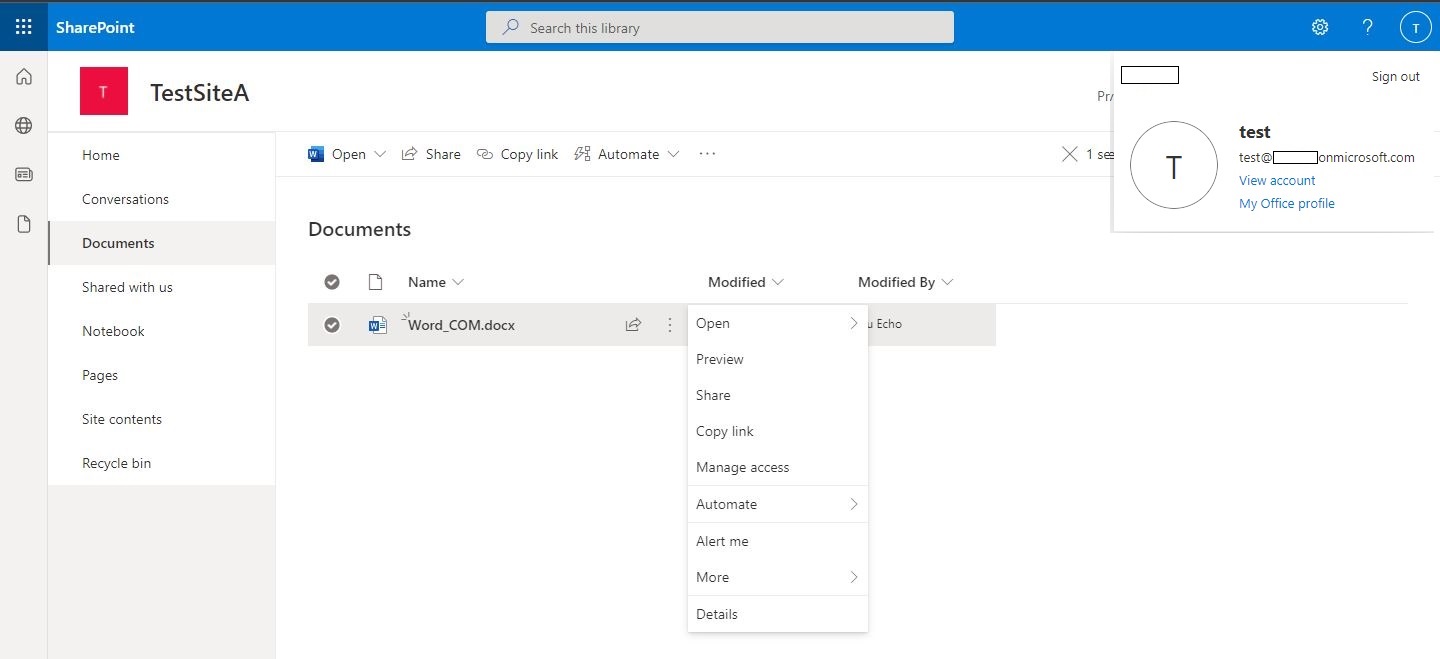
Here is a similar case for your reference:
Thanks,
Echo Du
=================================
If the answer is helpful, please click "Accept Answer" and kindly upvote it. If you have extra questions about this answer, please click "Comment".
Note: Please follow the steps in our documentation to enable e-mail notifications if you want to receive the related email notification for this thread.
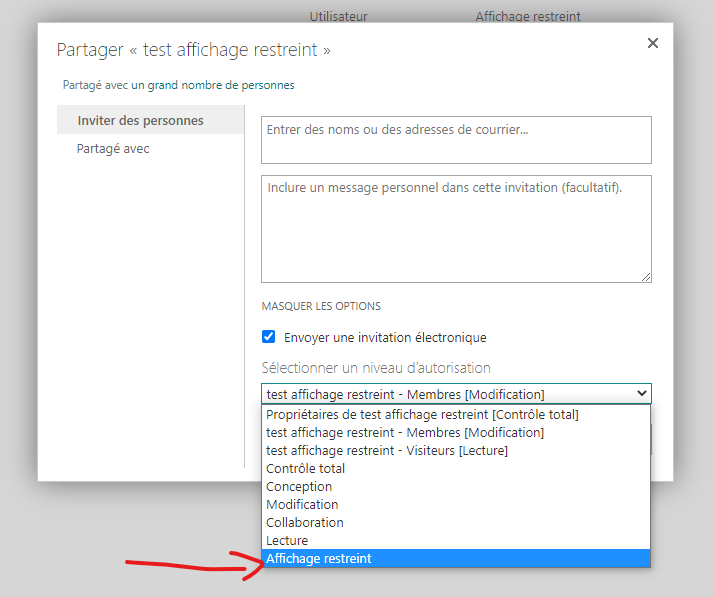 ![150609-capture-decran-2021-11-18-084309.png][2]
![150609-capture-decran-2021-11-18-084309.png][2] 
