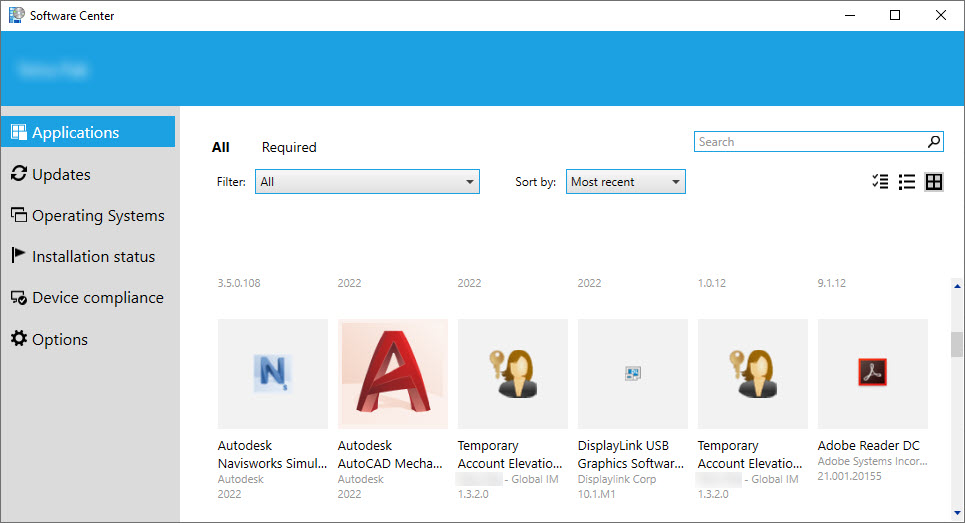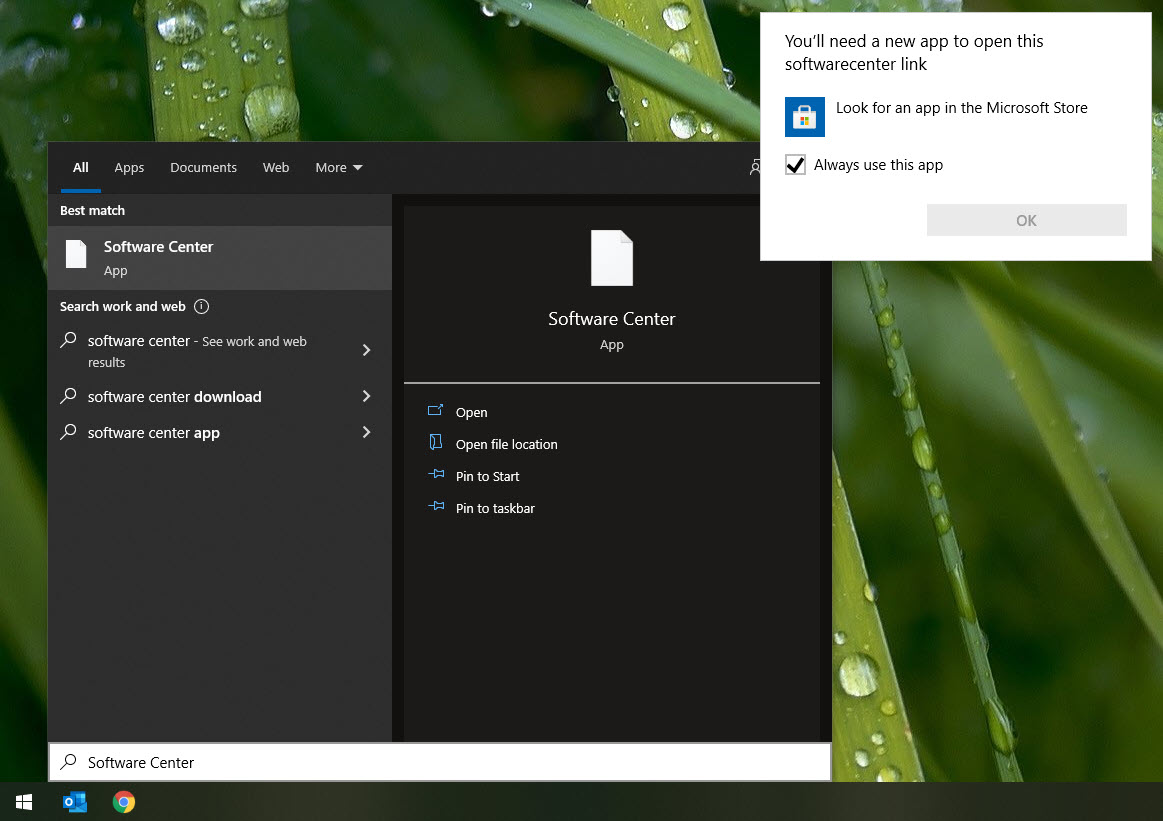Software Center is installed and working...
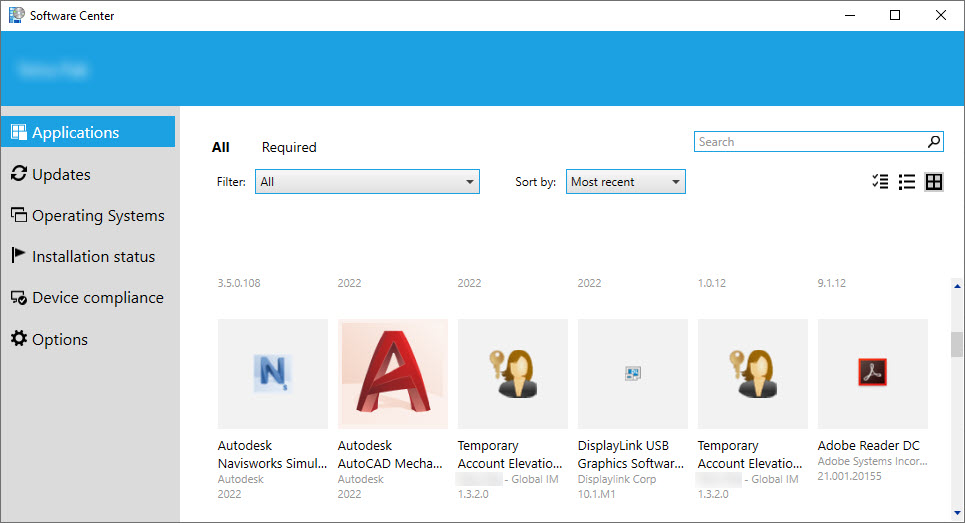
... and then some time later, it's gone.
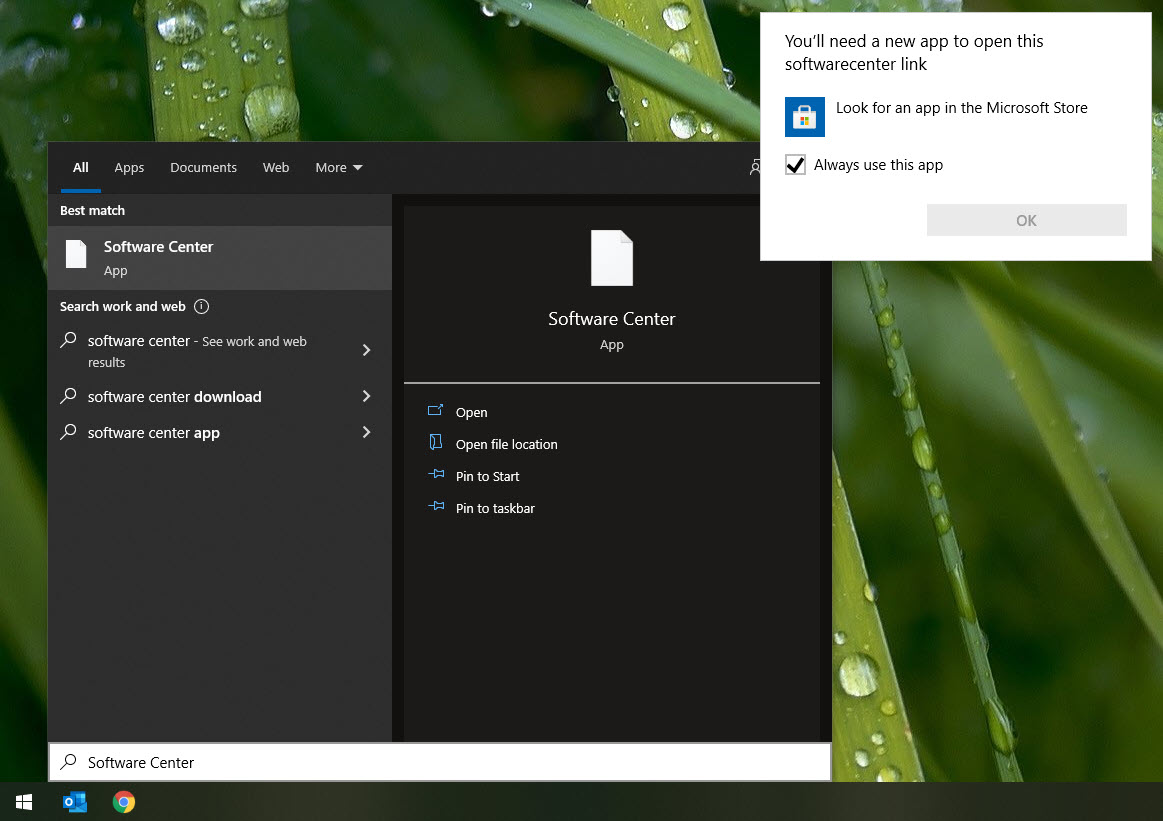
I've tried running ccmclean.exe, manually deleted the folders (c:/windows/) CCM, ccmcache, ccmsetup. Run install.bat as admin. When this is done, Software Center is installed again... and then, a while later... gone.
install.bat consists of the following where xxxxxxxx is the company name:
powershell.exe -ExecutionPolicy Bypass -File "\selucmcen01\sccm_client\Clean_Removal_SCCM_Client.ps1"
\selucmcen01\sccm_client\ccmsetup.exe /skipprereq:vcredist_x86.exe;vcredist_x64.exe /source:"\selucmcen01.tp1.ad1.xxxxxxx.com\SCCM_Client" /source:"\tp1.ad1.xxxxxxx.com\smsinstall\ClientSource" /mp:SELUCMCEN01.TP1.AD1.XXXXXXX.COM /BITSPriority:HIGH smssitecode=TP1 smscachesize=20000 SMSMP=SELUCMCEN01.tp1.ad1.xxxxxxx.com ccmhttpport=8008 FSP=selucmdp01 RESETKEYINFORMATION=TRUE CCMLOGMAXHISTORY=5 CCMLOGMAXSIZE=5000000