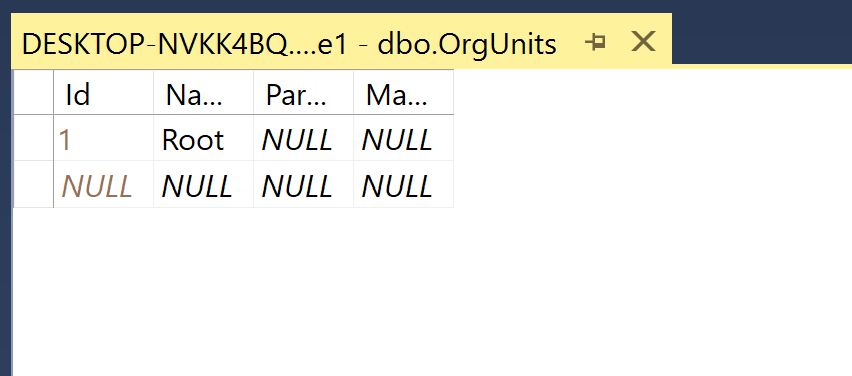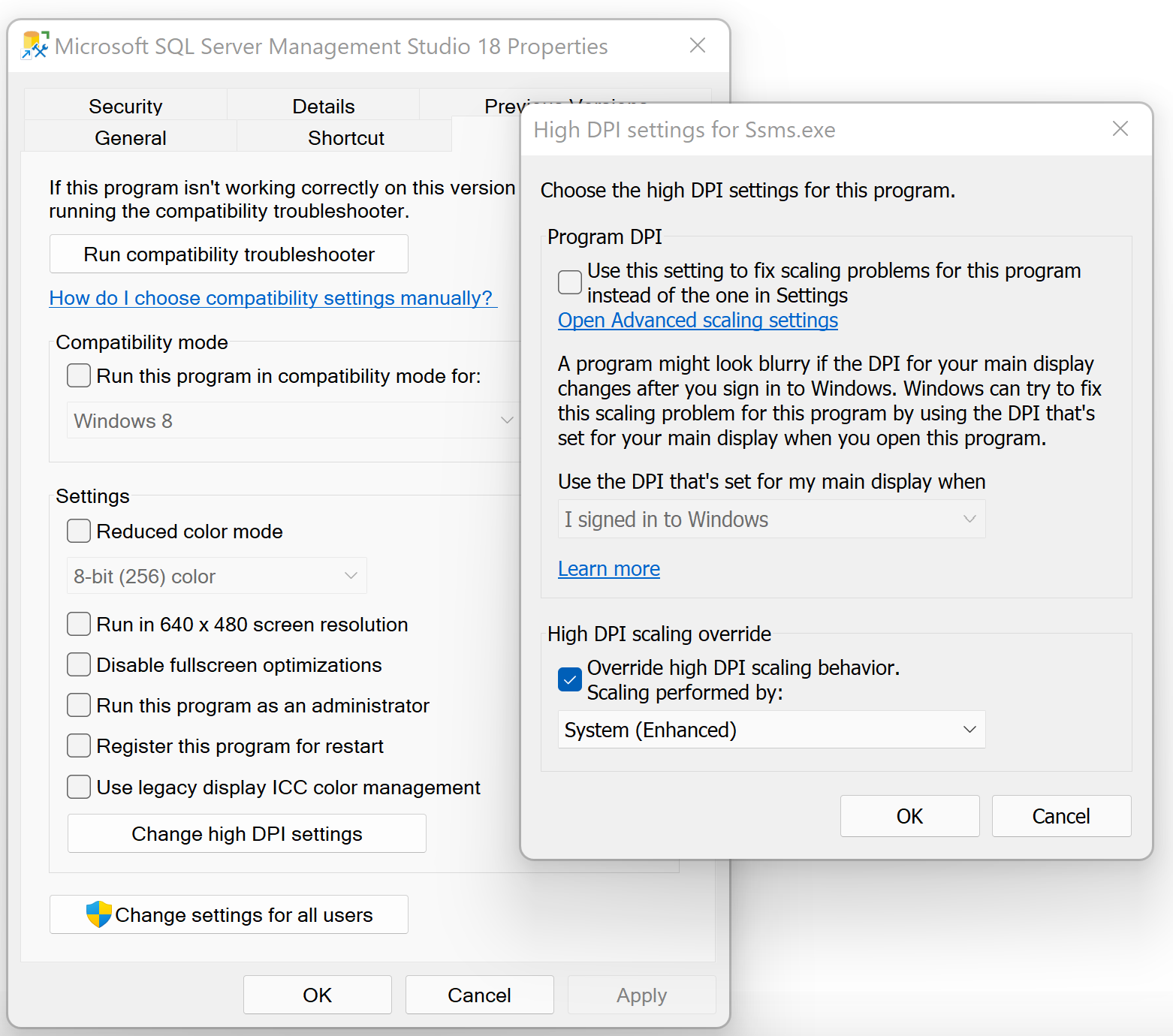Hi @Janusz Jasinski ,
No, SSMS can’t auto sizing of columns in Grid view.
Did you try to enable the "Disable display scaling on high DPI" settings which can be done from the SQL Server Management Studio properties section.
In SQL Server Management Studios Properties -> click on Compatibility tab -> under Settings section-> check the Disable display scaling on high DPI settings.
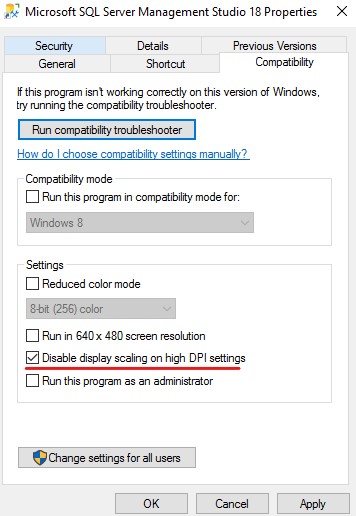
We can change the size of the grid results view in SSMS when we find the size of the grid results view is too d small for you.
In the Tools -> Options window go to the Fonts and Colors tab. Then under Show Settings for: select Grid Results. From there you can change the font to whatever is most comfortable for you. You need to restart the SSMS to make this change effect.
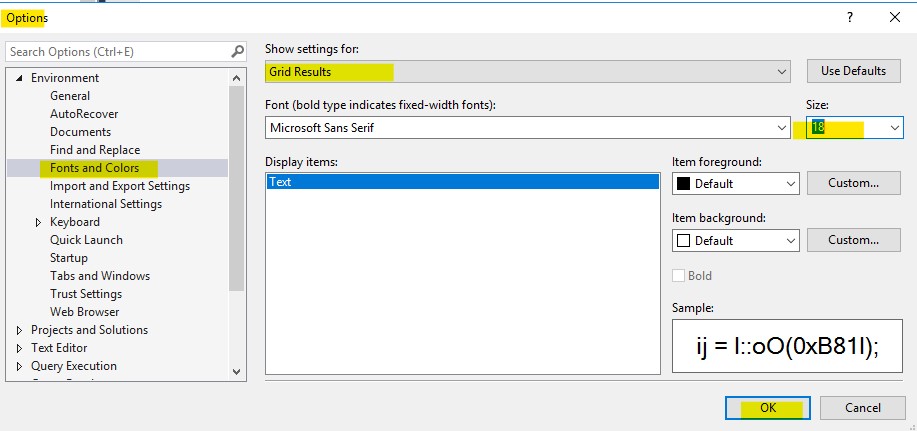
If the answer is helpful, please click "Accept Answer" and kindly upvote it. If you have extra questions about this answer, please click "Comment".