Hi @db042190 ,
You can‘t prevent user to type 0 on the parameter,but you can add a textbox to prompt user to type a value gretter than 0,if user type a zero on the parameter,you can control the fact value pass to the dateset,in the parameters tab on the dateset.
I did a local test ,hope it will help you.
- First, you can create a textbox on the report to prompt min value should greatter than 0, and then you can create an expression to display or not display this textbox
- You can right-click in the area outside the report, select report properties, then select code, and then add a function
Public Function SelectedMore( ParamCnt As Integer ) As Boolean Dim Cnt As Boolean Cnt = IIf(ParamCnt >0, 1, 0) Return Cnt End Function - Next, set the properties in your newly created textbox, select visibility, select show or hide base on an expression, and then click the fx button to create an expression:
=Code.SelectedMore(Parameters!min.Value)This will show or hide the textbox based on your input value - Now go to the the main dataset (the one which fetches the results for you), right click the dataset, choose
dateset properties, go to the parameters tab, and clicked the fx button right beside the parameter min, then type
= iif(Parameters!min.Value<=0,1,Parameters!min.Value), this will pass the value 1 to the dataset if your input is <=0 ,only your input is greatter than 0, the prompt text box will be hidden
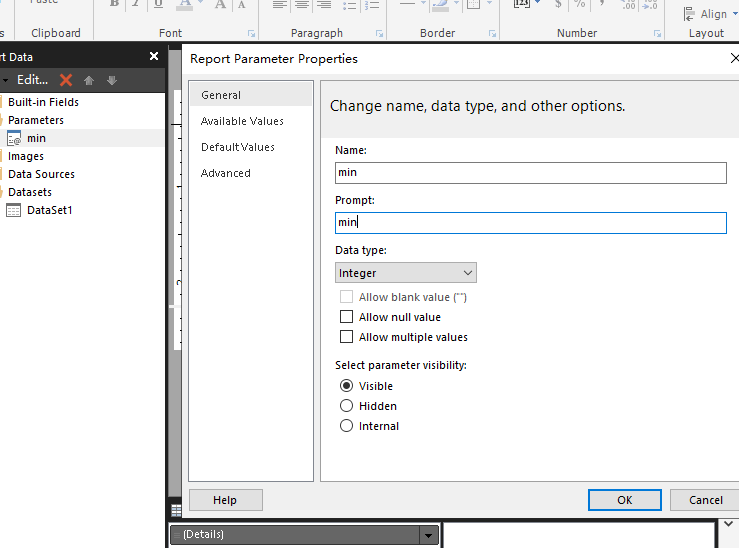
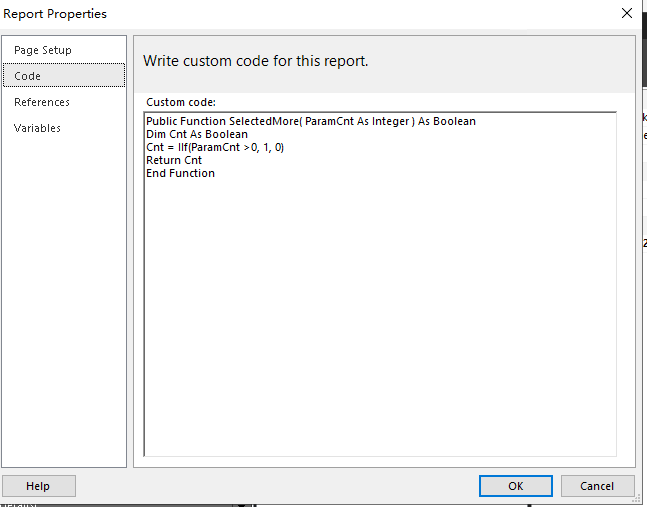
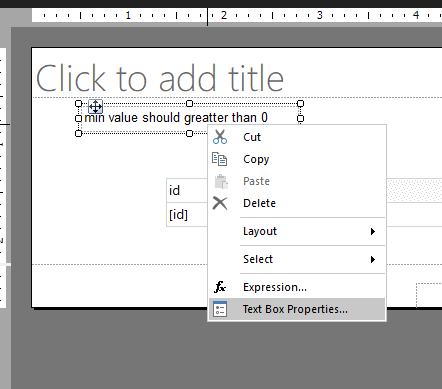
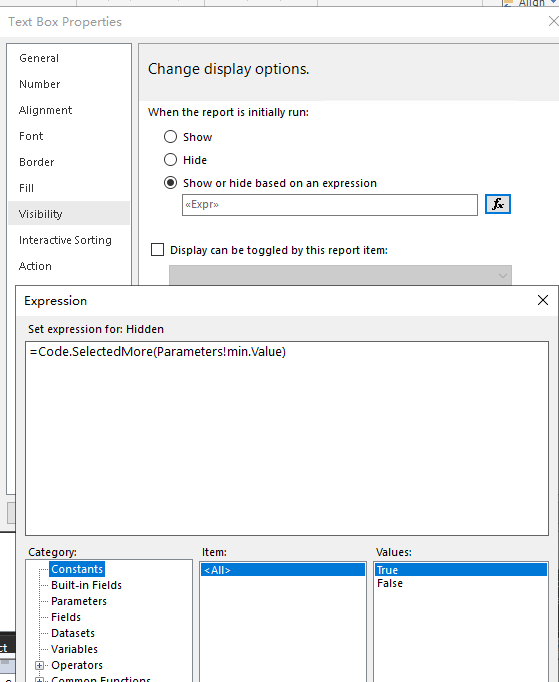
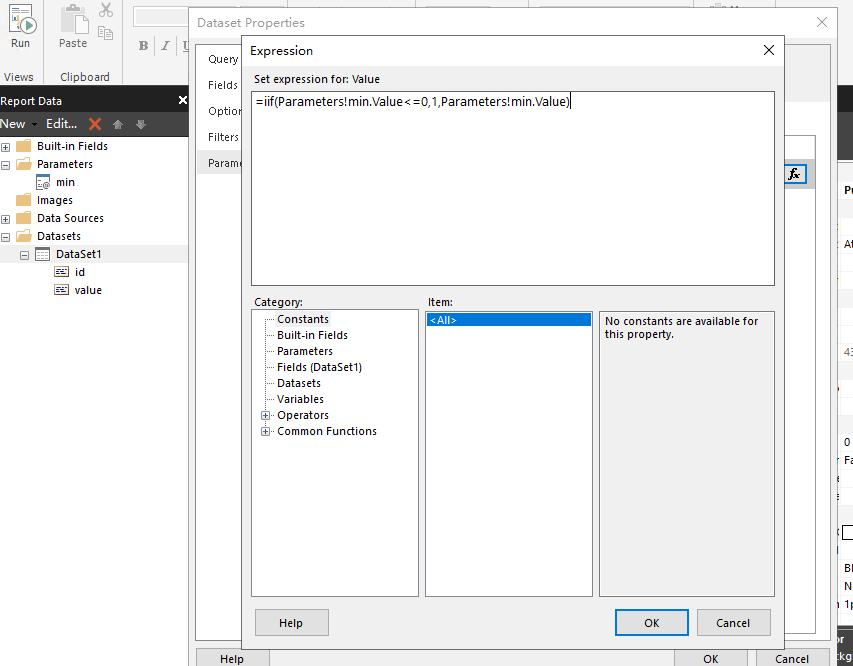
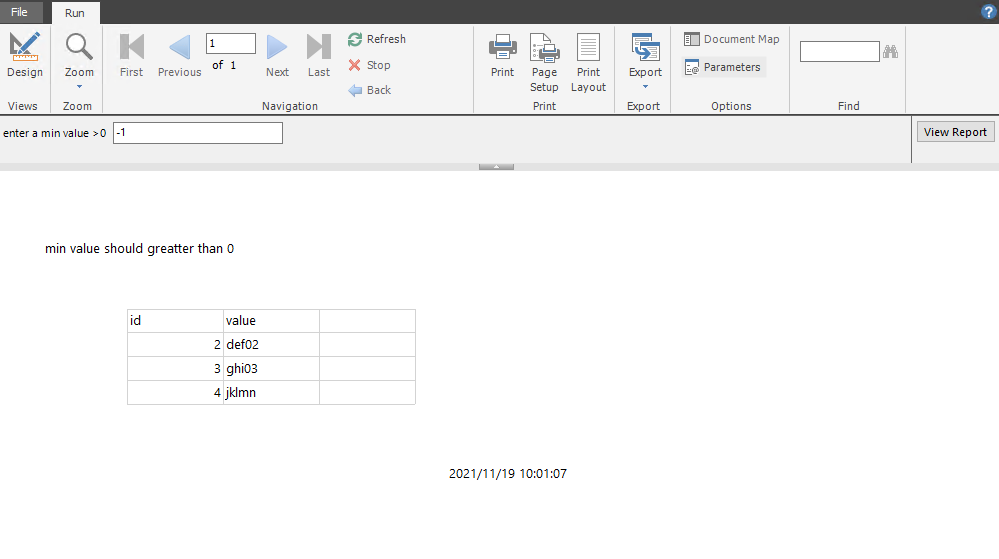
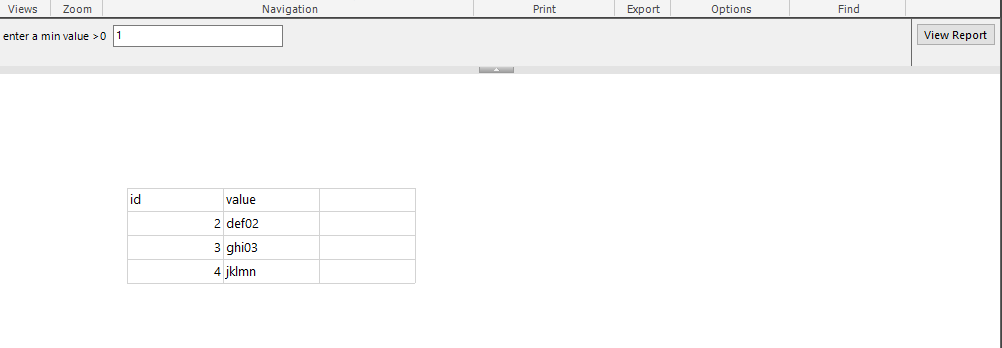
Best Regards,
Isabella
If the answer is the right solution, please click "Accept Answer" and upvote it. If you have extra questions about this answer, please click "Comment".
Note: Please follow the steps in our documentation to enable e-mail notifications if you want to receive the related email notification for this thread.