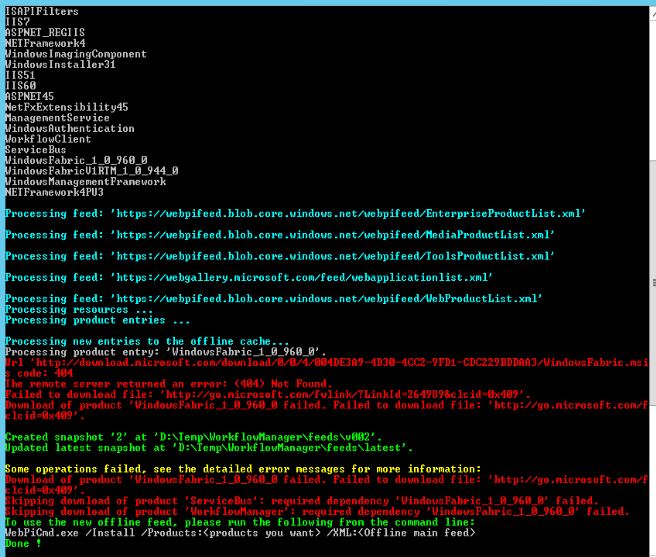@Sajith Gopalakrishnan Hema , @Nawaz Ahmed Khan , @Morris, Toby A (US) , @Anonymous , @Tam Nguyen Hoang Viet
Hi all,
Per my test, this issue has been fixed in Web Platform Installer. The Workflow Manager 1.0 Refresh (CU2) is ready for download and installation.
Please confirm in your SharePoint environments and see if it works as expected.

If an Answer is helpful, please click "Accept Answer" and upvote it.
**Note: Please follow the steps in our documentation to enable e-mail notifications if you want to receive the related email notification for this thread. **