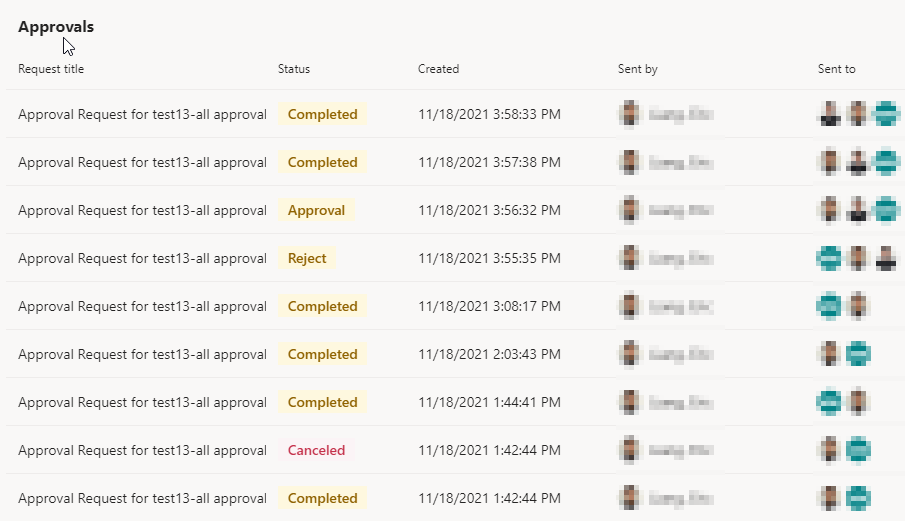Hi @eric-3590
According to your description, this feature is mainly related to approval itself. We did not find any delete option to delete these lists. In this forum, the answer states that it will be deleted automatically after 30 days. You can find the Scott's answer from this forum.
Note: Microsoft is providing this information as a convenience to you. The sites are not controlled by Microsoft. Microsoft cannot make any representations regarding the quality, safety, or suitability of any software or information found there. Please make sure that you completely understand the risk before retrieving any suggestions from the above link.
If the answer is helpful, please click "Accept Answer" and kindly upvote it. If you have extra questions about this answer, please click "Comment".
Note: Please follow the steps in our documentation to enable e-mail notifications if you want to receive the related email notification for this thread.