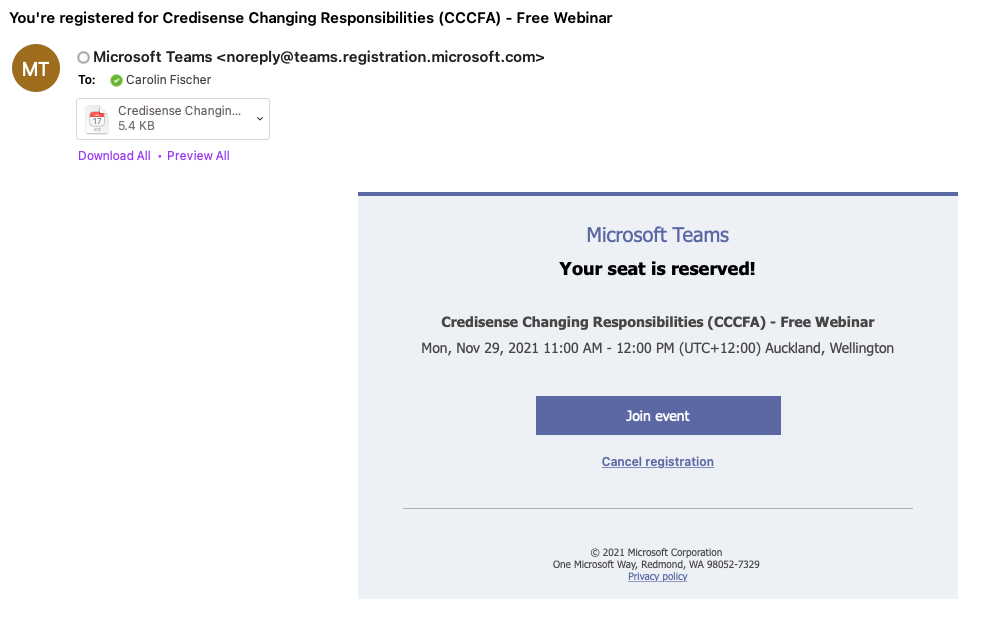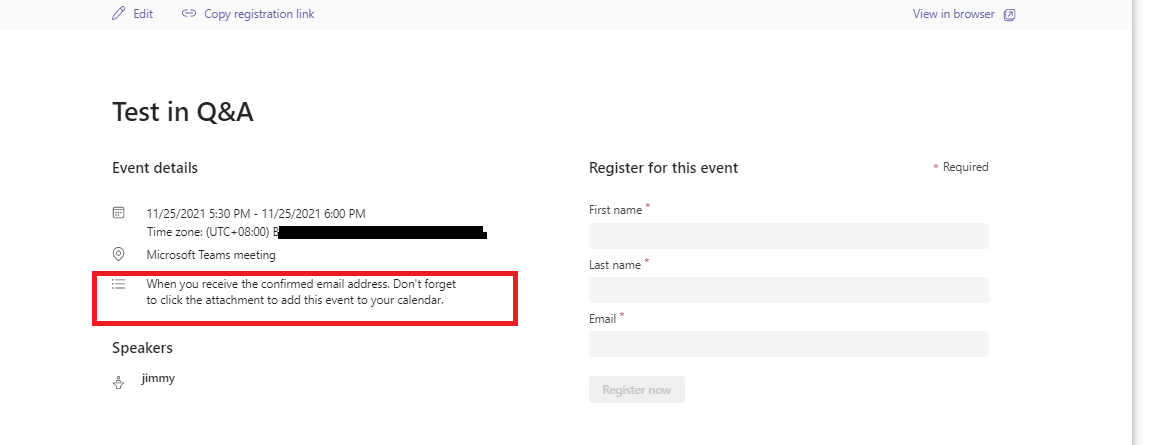Is there a way to customise the confirmation email/add an instruction into it that lets people know that's what they have to do?
What is your confirmation email meaning? Do you mean the organizer's inviting email like the following picture?
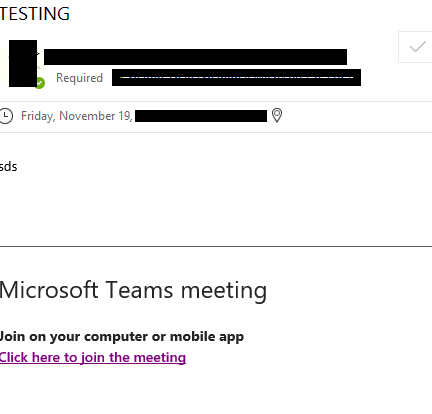
The join link you can find it from the confirmation email. In this way, you could write the guidance in your inviting email to remind the attendees who join the webinar meeting.
If the answer is helpful, please click "Accept Answer" and kindly upvote it. If you have extra questions about this answer, please click "Comment".
Note: Please follow the steps in our documentation to enable e-mail notifications if you want to receive the related email notification for this thread.