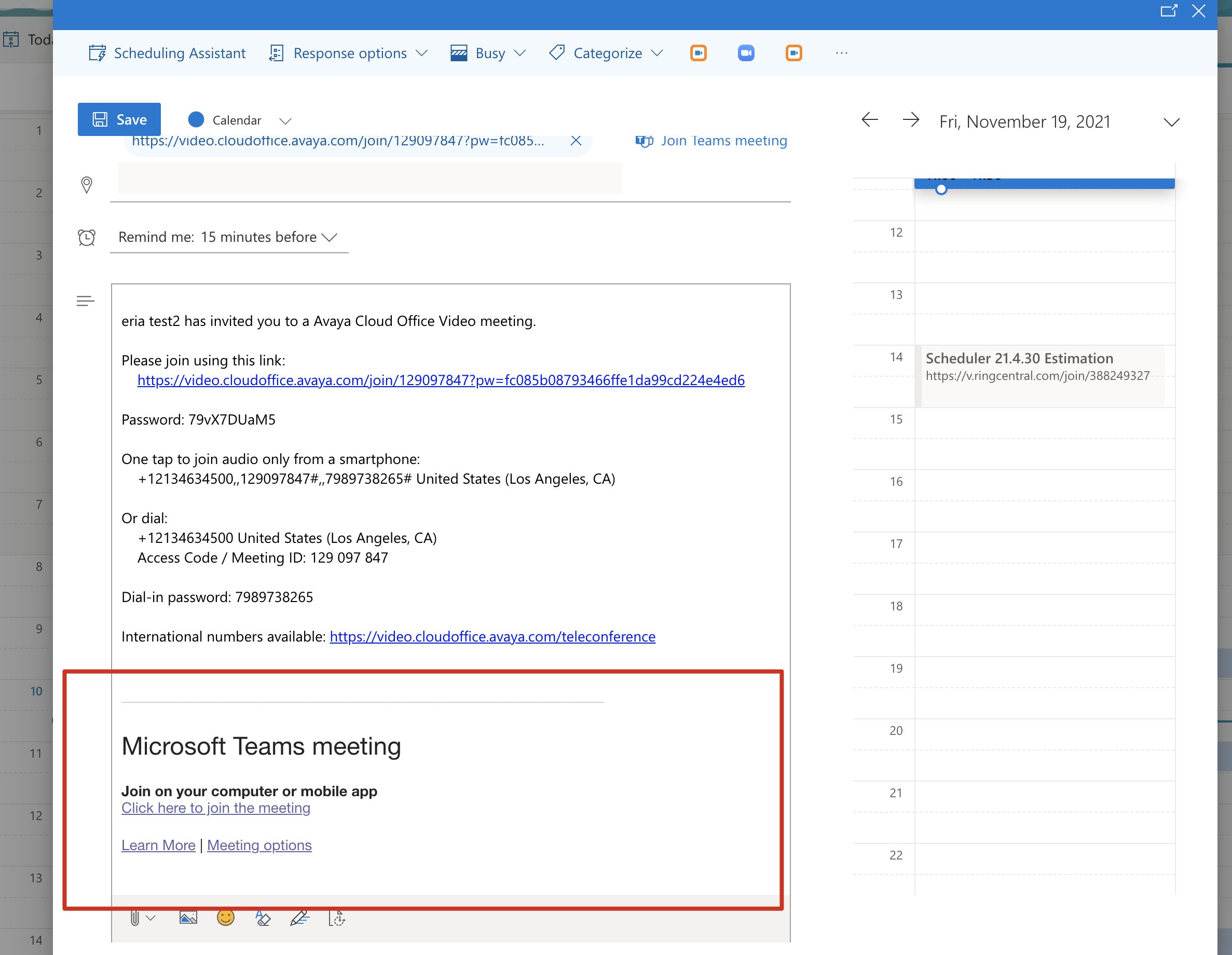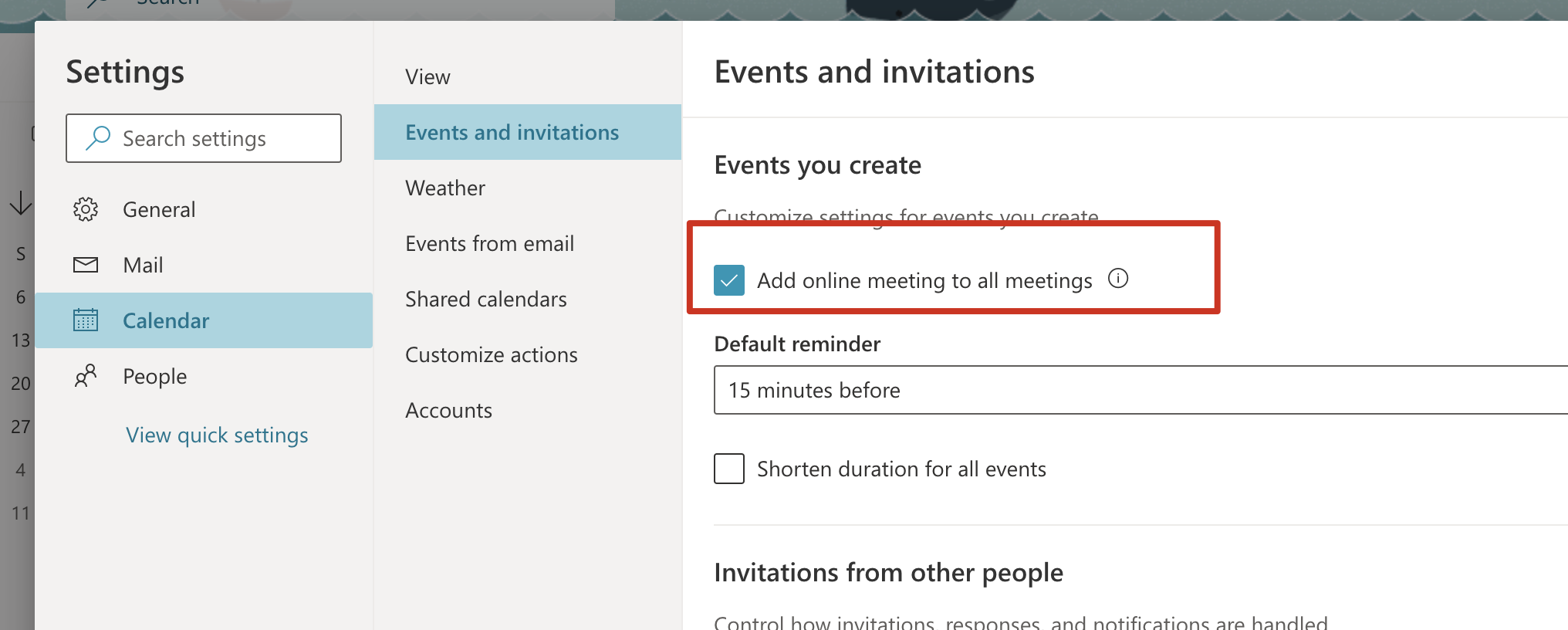@Jean Wu ,
Is there admin control to globally turn it on/off by default for all users in that organization?
Sure. As an administrator, you can turn off Teams meeting feature in Outlook client from Microsoft Teams admin center > Meetings: Meeting policies > enter into Global(org-wide default) policy (please make sure that all your users are assigned this policy) > turn off Outlook add-in.
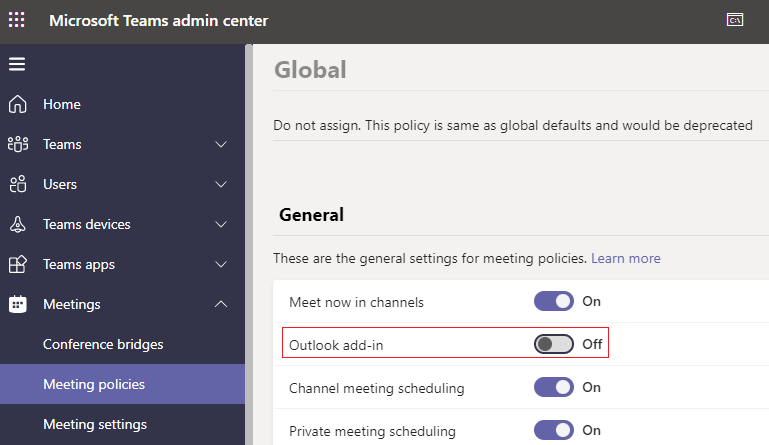
If you want to turn off Teams meeting completely, please turn off the four options as below:
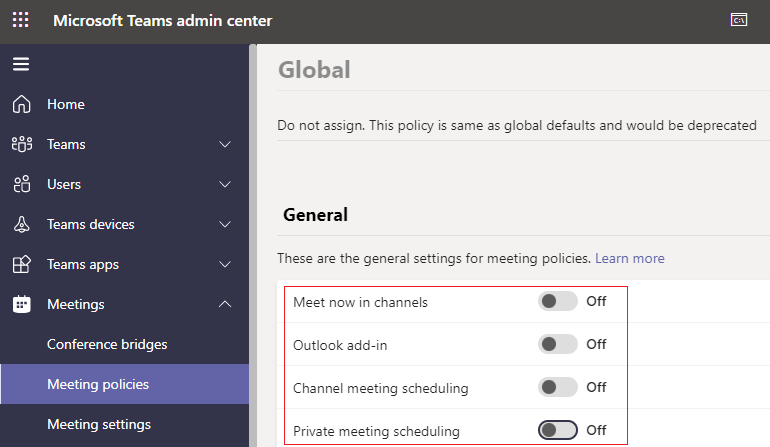
If the answer is helpful, please click "Accept Answer" and kindly upvote it. If you have extra questions about this answer, please click "Comment".
Note: Please follow the steps in our documentation to enable e-mail notifications if you want to receive the related email notification for this thread.