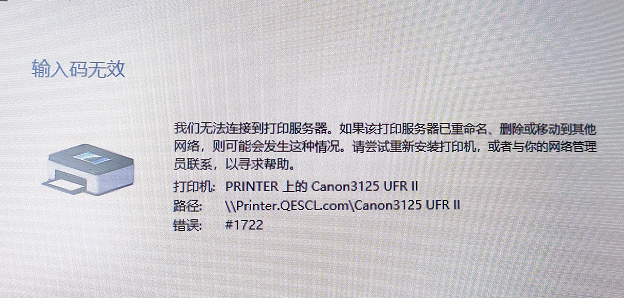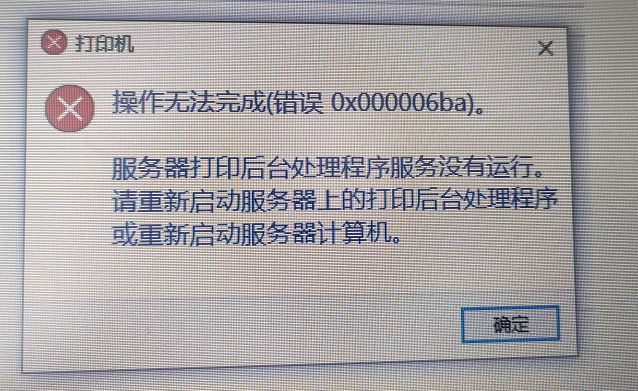I solved the problem.
First, my enviroment is AD,and ad client uers.
Second, i update OS to 21H2 version ,but the problem still exsist.
Then i tried to add the printer by 'use the TCP/IP address or machine name' option .
I type the IP address of the printer ,and then look up the device.
Then browser to the printer drivers' file location(If you already have then just choose the right drivers)
After that ,it works!
But ,I tried on 20H2 with Nov update patches ,it's not work.
So I might sugguest update OS first.