Hello @keloken
There are prerequisites for disaster recovery of Azure VMs, using the Azure Site Recovery service.
Here is kernel Support matrix - https://learn.microsoft.com/en-us/azure/site-recovery/azure-to-azure-support-matrix#supported-ubuntu-kernel-versions-for-azure-virtual-machines
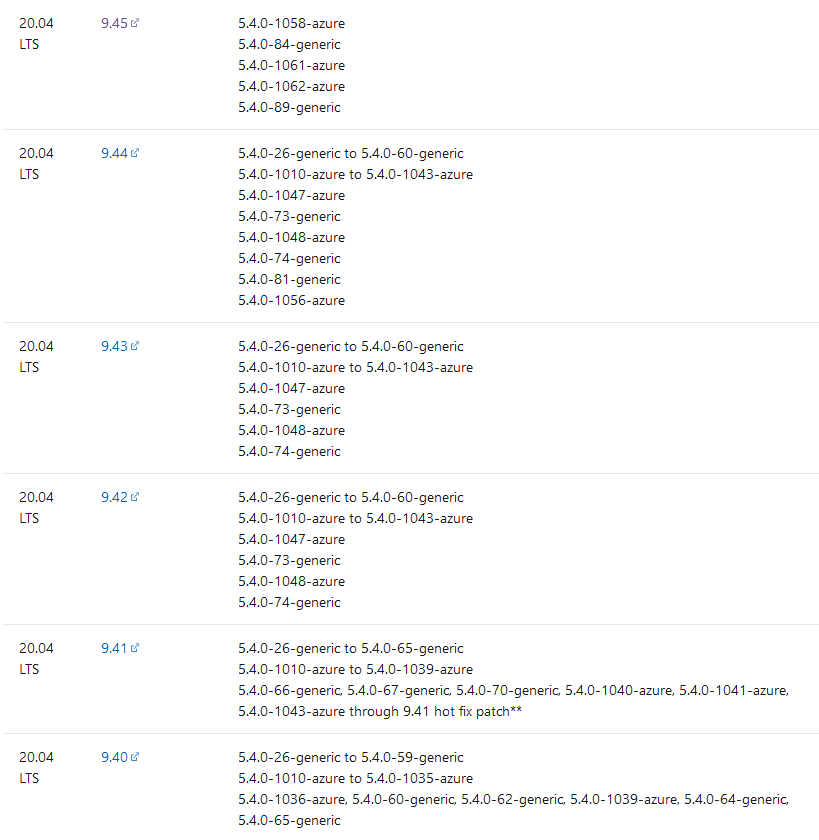
You may try to downgrade kernel. Here is an example for Ubuntu 20.04
Identify actual kernel with command:
sudo uname -a
Linux test 5.11.0-1021-azure #22~20.04.1-Ubuntu SMP Fri Oct 29 01:11:25 UTC 2021 x86_64 x86_64 x86_64 GNU/Linux
First step is to identify the necessary packages that you need to install. This is done by executing the following command.
sudo apt search linux-azure | grep 5.4.0-1062
Afterwards you know which package needs to be installed.
sudo apt install linux-image-5.4.0-1062-azure
In the next step the actual kernel gets removed.
sudo apt remove linux-image-5.11.0-1021-azure
During the process you confirm with <No> that you do not want to abort the removal process.
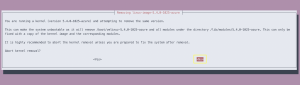
Kernel removal confirmation window
As the last step you initiate a reboot with sudo reboot
The welcome screen should now state the target kernel version.
Check the kernel version
sudo uname -a
Linux test 5.4.0-1062-azure #65-Ubuntu SMP Sun Oct 10 02:30:34 UTC 2021 x86_64 x86_64 x86_64 GNU/Linux
https://www.danielstechblog.io/downgrade-the-linux-kernel-on-an-azure-ubuntu-vm/
