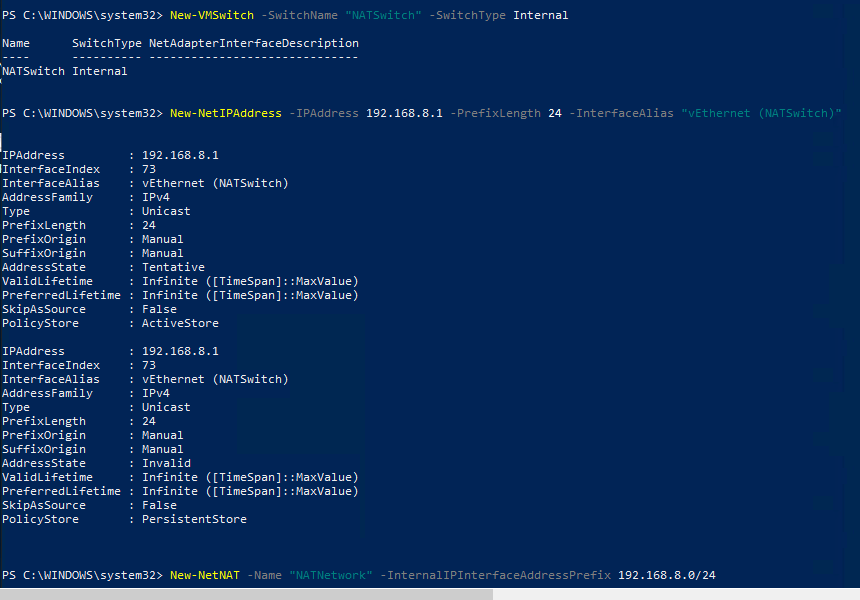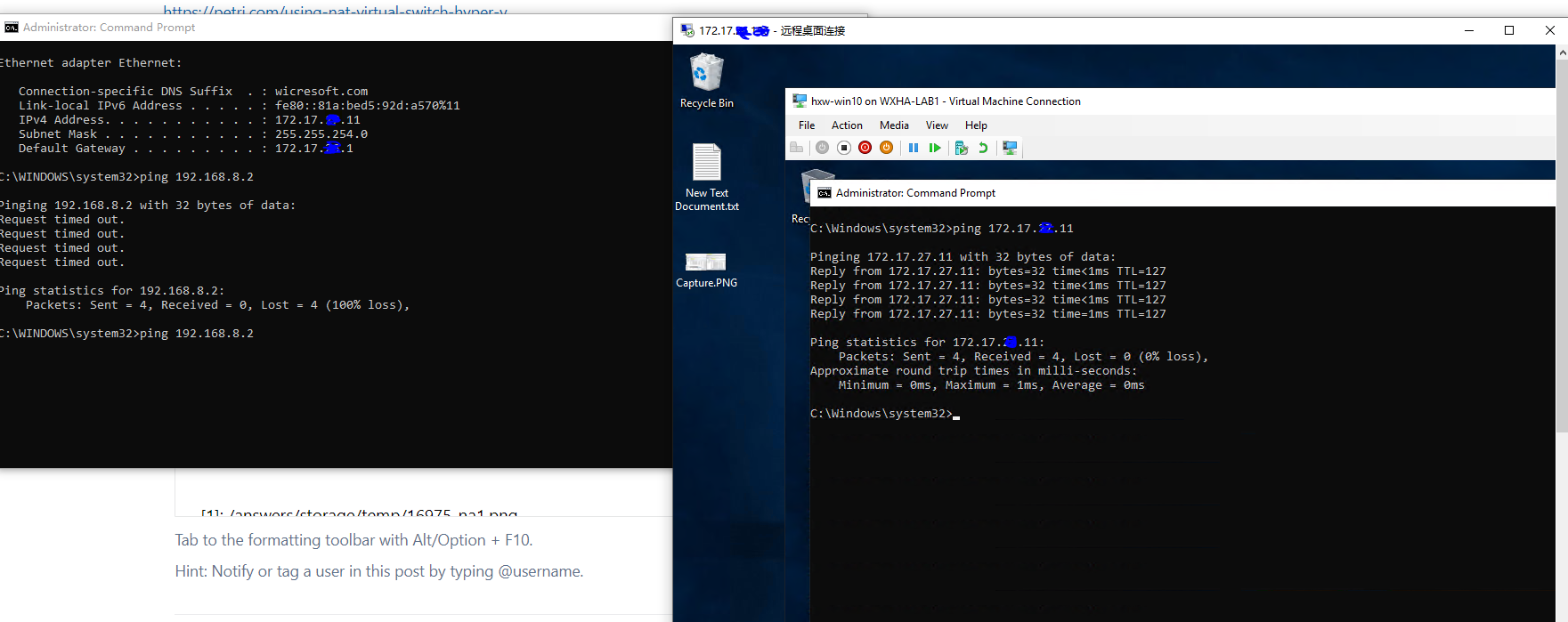Hi!
I need to create a 'private test lab' in HyperV. I need that all VM inside will be 'isolated' (must no see any computer from my local network, and local network must not see them), but they should be able to access internet through HyperV host
I have read about just using an internal swith with NAT (https://petri.com/using-nat-virtual-switch-hyper-v), but I have some doubts:
-> I am going to run backups of some VM now running in my network. The idea is being able to backup a VM form my current network, and run it in my ¡'isolated envitonment' to make some tests. Even though 'isolated', they must have internet access.
-> If possible, those 'test VM' should preserve its IP when added to the 'test lab' so. This means the isolated' network should have the same subnet addresses than the local one. I.E.: My local and my 'isolated' network should be 192.168.1.x/24.
I am specially worried because one of thwe VM I am going to backup and test is de domain controller, so I must be sure it will be correctly isolated, so it does not interfere with the active DC.
Does the simple 'internal NAT switch' I referred before can achieve this, or will I have to create a more complex environment?
Thanks!