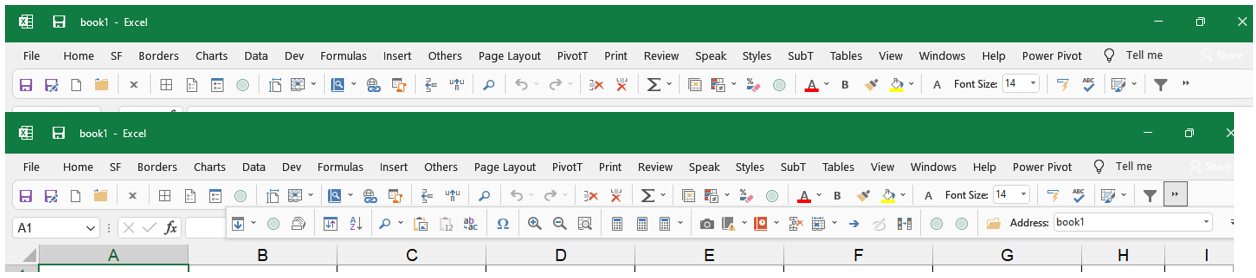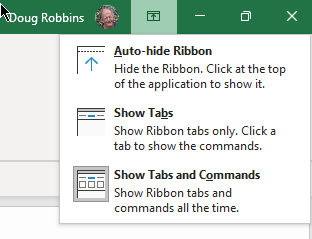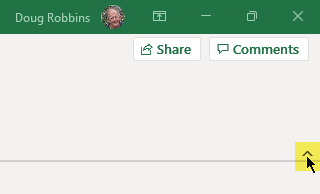Hi @sab-f ,
Welcome to Q&A forum!
As DougRobbins said, this is the "new experience" that are "coming soon" for Microsoft 365 for Apps. Please try to modify the following registry key to cancel the application of this new experience:
Go to Computer\HKEY_CURRENT_USER\SOFTWARE\Microsoft\Office\16.0\Common\ExperimentConfigs\ExternalFeatureOverrides\excel, change the following three key values to false.
- Microsoft.Office.UXPlatform.FluentSVRefresh
- Microsoft.Office.UXPlatform.FluentSVRibbonOptionsMenu
- Microsoft.Office.UXPlatform.RibbonTouchOptimization
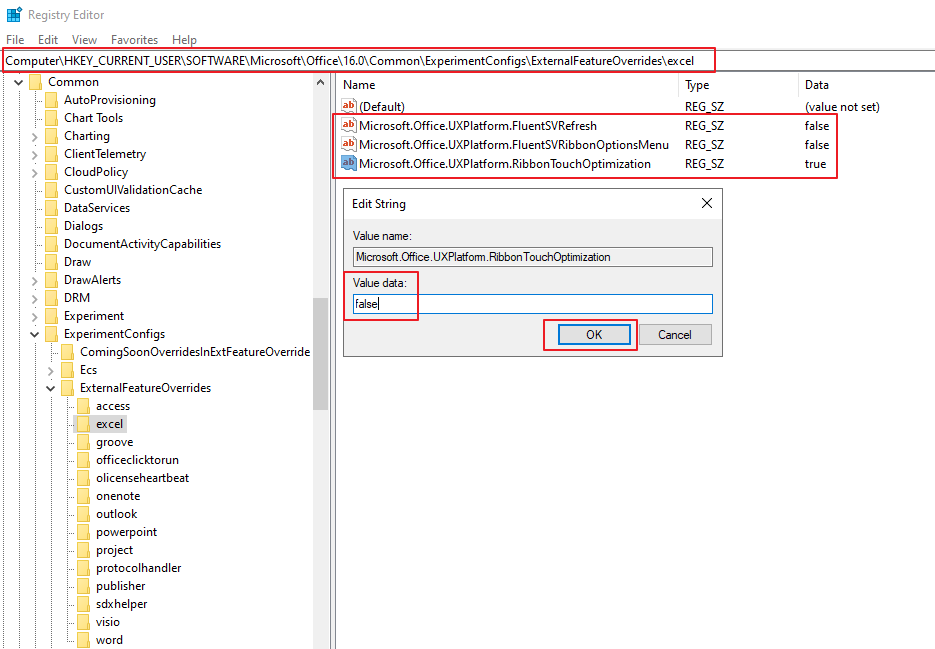
The same operation also applies to Word (Computer\HKEY_CURRENT_USER\SOFTWARE\Microsoft\Office\16.0\Common\ExperimentConfigs\ExternalFeatureOverrides\word) and other Office apps.
Hope the information is helpfu to you. Any updates, please let me know.
If the answer is helpful, please click "Accept Answer" and kindly upvote it. If you have extra questions about this answer, please click "Comment".
Note: Please follow the steps in our documentation to enable e-mail notifications if you want to receive the related email notification for this thread.