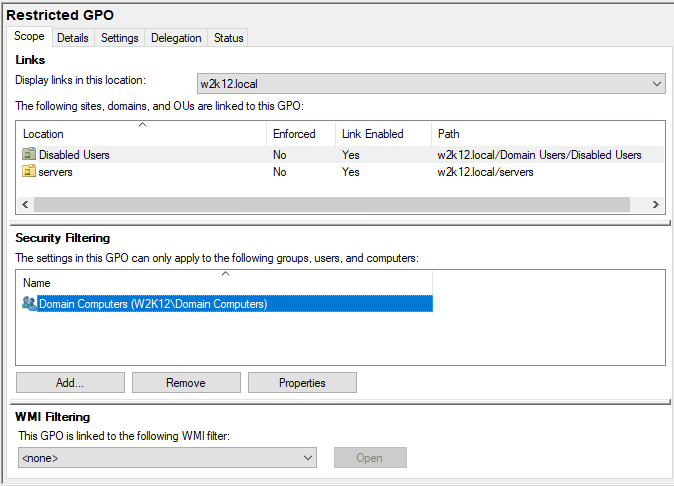Hi All,
I was looking for specific information on Security Filtering and how it actually works.
I need to create a GPO that populates PAC file address information. The GPO should only be distributed to Users or Computers in a specific group.
Our OU Domain structure has users in one OU which consists of every Global Domain User in one Container. It has not been split into Regions or countries. It's too late to even think about creating Sub OU's.
My first question is - can I distribute the PAC file address http link using Computer Configuration details. This would be much easier as the OU client structure is split between Countries, Regions, and Offices. I cant seem to find details of how to populate I.E. with the PAC details, I see them in User Configuration Preferences > Control Panel Settings > Internet Settings > Internet Explorer 10 1 > Connections > Lan Settings, the PAC file information is updated on the Address: field. Cant see where to configure the policies on Computer Configuration....!
My second question is - could I create a Security Group with specific users in the group, Link the GPO to the Top Level users OU (where thousands of Users Reside). Remove Authenticated Users from Security Filtering, add the Security Group with specific users. Would that be a certain guarantee that ONLY the users in the Security Group would get the Pac File address in I.E. settings.
I cannot be in a situation where ALL users pick up the Pac file entry in I.E. that would be a disaster.
Any thoughts / suggestions / help / would be gratefully received.
Regards.