Hi @Lisa Wilke-Thissen ,
Is there a possibility to use a second template - beside NormalEmail.dotm?
Or does somebody can recommend an add-in to be installed?
For Outlook, quick facts can only be saved in the default NormalEmail.dotm so it's not feasible to share Outlook quick parts centrally using a second template. And regarding the add-ins, based on my research, I am afraid currently there's no official recommended add-ins or utilities in Outllook for this.
Given this, you may consider sharing the quick facts in a word document or via mail, then encourage the users to manually add them one by one into their own NormalEmail.dotm.
Meanwhile, I've tried submitting a feedback via the in-app "Suggest a Feature" button and you can submit one on your end as well:
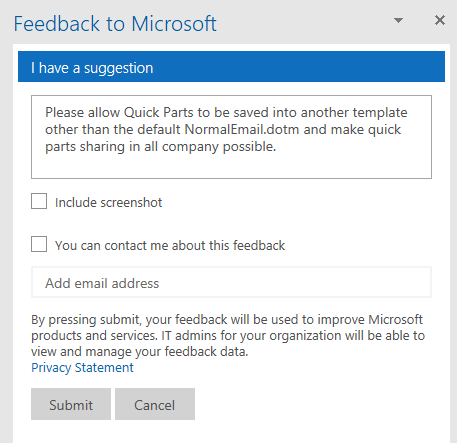
If the answer is helpful, please click "Accept Answer" and kindly upvote it. If you have extra questions about this answer, please click "Comment".
Note: Please follow the steps in our documentation to enable e-mail notifications if you want to receive the related email notification for this thread.