
It could be that he had a defined an alias on his old machine.
As for where to find the connection information, try the Data page on the ribbon. But it may be better to reach to Excel people to find your ways in Excel.
This browser is no longer supported.
Upgrade to Microsoft Edge to take advantage of the latest features, security updates, and technical support.
We have a user getting the SQL Server Error 53 when attempting to connect to a SQL query connected to an Excel file. The connection works fine on his old PC, but I cannot get it to connect from his new PC. Clicking OK in the screenshot brings up a SQL Server Login box on the new PC. I'm not sure how to find out what it is trying to connect to.
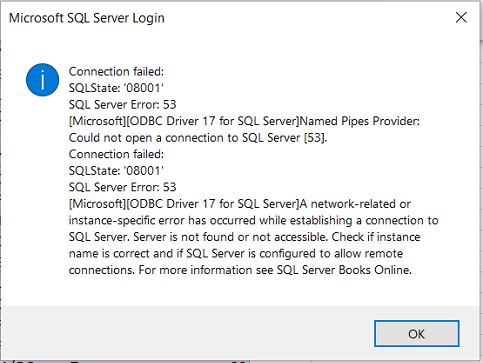


It could be that he had a defined an alias on his old machine.
As for where to find the connection information, try the Data page on the ribbon. But it may be better to reach to Excel people to find your ways in Excel.
Hi Rex-8387,
How are things going?
Could you please share us the connection string?
Please try to use ping <ip address> in the cmd to test TCP. The IP address is the IP address of the computer running SQL Server.
Please also make sure the TCP/IP is enabled in the SQL Server Configuration Manager.
In addition, I suggest you add a tag office-excel-itpro to the thread to get more help.
Best Regards,
Amelia
If the answer is the right solution, please click "Accept Answer" and kindly upvote it. If you have extra questions about this answer, please click "Comment".
Note: Please follow the steps in our documentation to enable e-mail notifications if you want to receive the related email notification for this thread.

May be a Firewall is blocking the access?
Configure a Windows Firewall for Database Engine Access
Otherwise see MS Support: Solving Connectivity errors to SQL Server