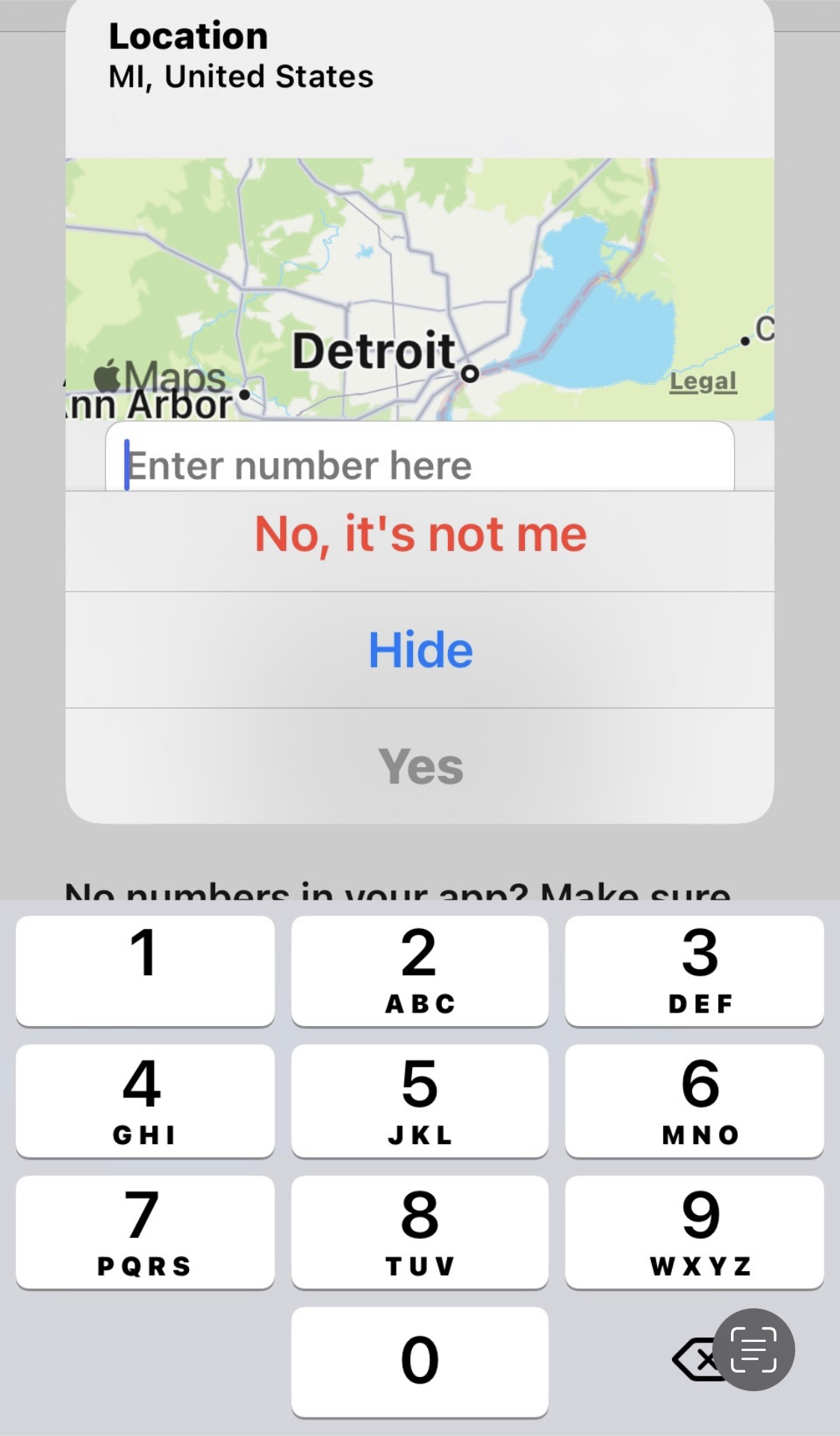Hello,
Here is the article that we're using to enable this feature. We used the portal method. We enabled both number matching and location. The problem being that the prompt to allow the authenticator to use the location is hidden by the number selection. To get around this we had to disable location. This works in testing for a small group. But when we implement this for a large group there will be no way to know if they've allowed location tracking in authenticator before we turn on number matching.
Screenshot attached but it's not too helpful since you can't tell that the location message is stuck behind what you see on the screen.