
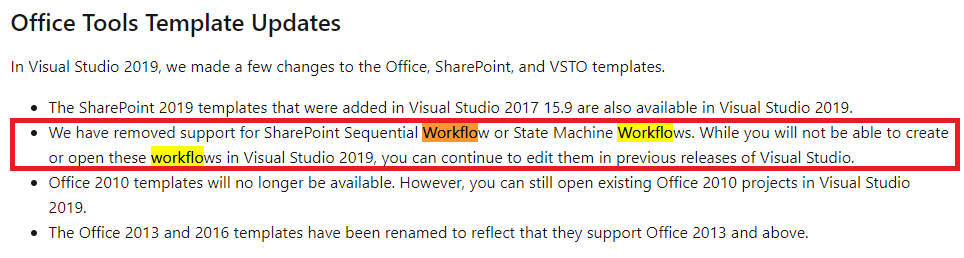
You could find this information here:https://learn.microsoft.com/en-us/visualstudio/releases/2019/release-notes-v16.0
You could try to reduce the version of visual studio.
This browser is no longer supported.
Upgrade to Microsoft Edge to take advantage of the latest features, security updates, and technical support.
I am working in SharePoint migration project from SP 2010 to SP 2019. I have upgraded the Visual Studio 2010 to Visual Studio 2019 solution. After upgraded the solution, I have updated the references to SP 2019 (i.e. dll path, layouts, aspx page and so on).
I am unable to open the Sequential Workflow in Visual Studio 2019. I got an error saying that "This version of Visual Studio no longer supports error loading workflow, Sequential and State Machine Workflows".
But according to the URL below, I can see, the Sequential WF template in Visual Studio 2019. But in my Visual Studio 2019, it is not available.
In the below video, I can see the SP 2010 styled workflow in Visual Studio 2012.
Translating-Custom-Code-Workflows-to-SharePoint-2013
Please provide the solution for this.


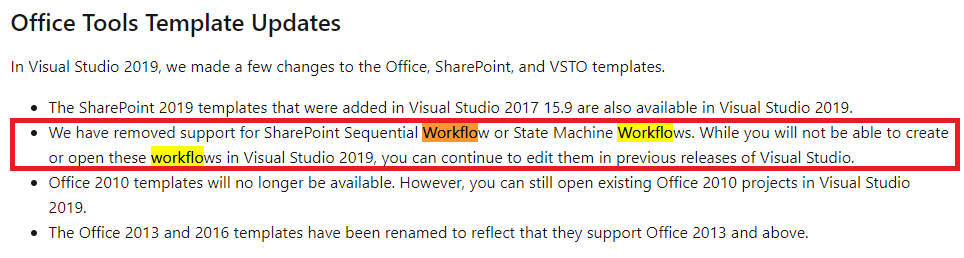
You could find this information here:https://learn.microsoft.com/en-us/visualstudio/releases/2019/release-notes-v16.0
You could try to reduce the version of visual studio.
Thanks for your updates. I will check the option in VS 2017 and update the status.