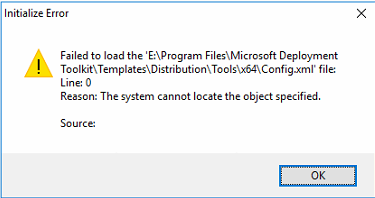Hi, @John Q
Thank you for posting in Microsoft Q&A forum.
"C:\Program Files\Microsoft Deployment Toolkit\Templates\Distribution\Tools\x64" is the path for OSDSetupWizard.exe.
The Config.xml files is not in the path.
Did you create it manually in the past?
If the answer is helpful, please click "Accept Answer" and kindly upvote it. If you have extra questions about this answer, please click "Comment".
Note: Please follow the steps in our documentation to enable e-mail notifications if you want to receive the related email notification for this thread.