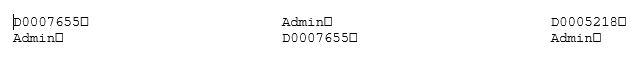Hi as far as I know
for each person who opens a shared database, the Access database engine writes an entry in the ".laccdb" or ".ldb" file of the database. The size of each entry is 64 bytes. The first 32 bytes contain the computer name (such as JohnDoe). The second 32 bytes contain the security name (such as Admin). The maximum number of concurrent users that the Access database engine supports is 255. Therefore, the lock file size is never larger than 16 kilobytes.
Rather than reading and parsing the .ldb/.lacdb file, a better approach would be to use the "User Roster" feature of the Access OLEDB provider as described in the Knowledge Base article
https://support.microsoft.com/en-us/kb/285822
Get contents of laccdb file through VBA