
Choose File>Option>Display and check the option for Show white space between pages in Print Layout view.
This browser is no longer supported.
Upgrade to Microsoft Edge to take advantage of the latest features, security updates, and technical support.
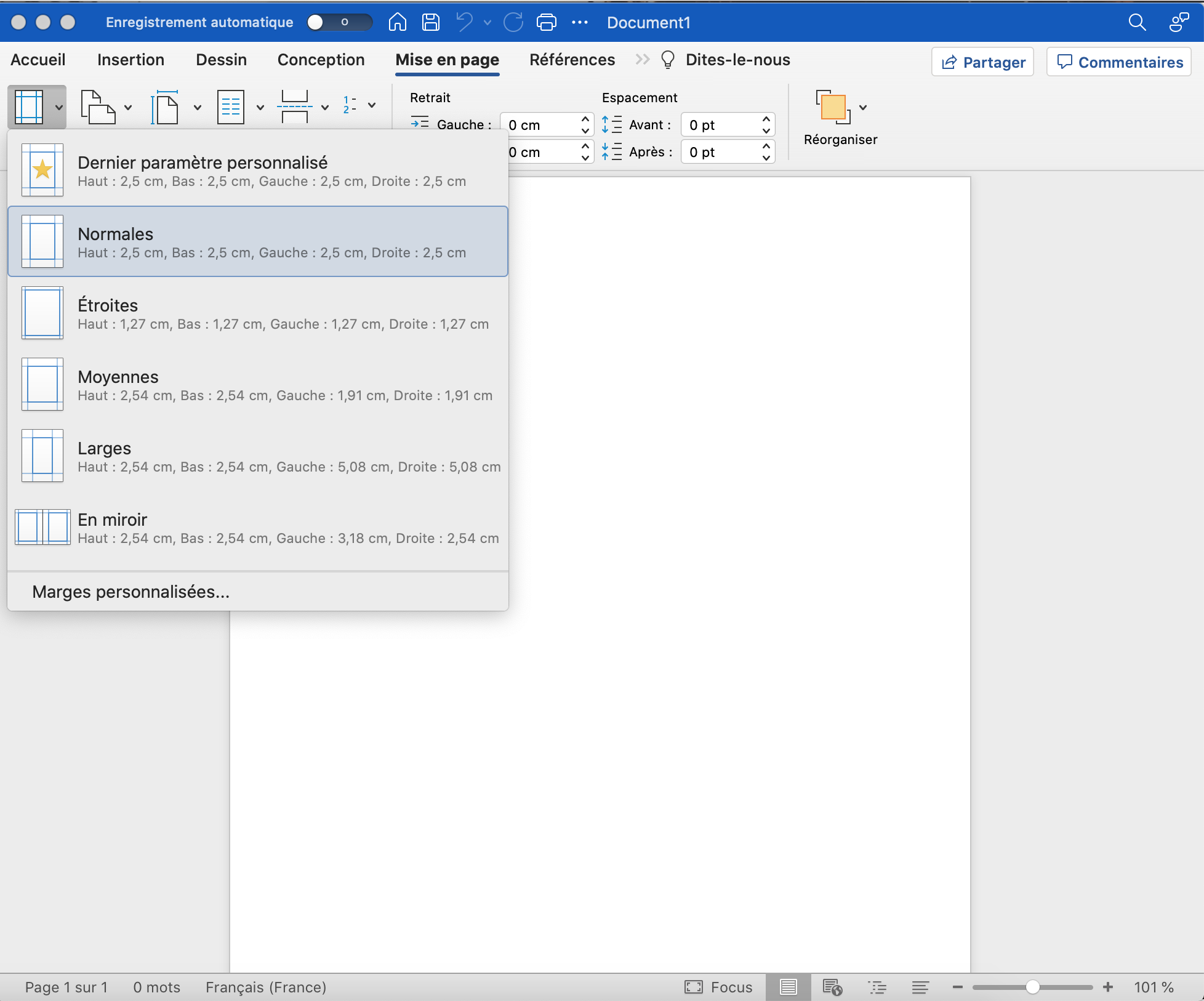
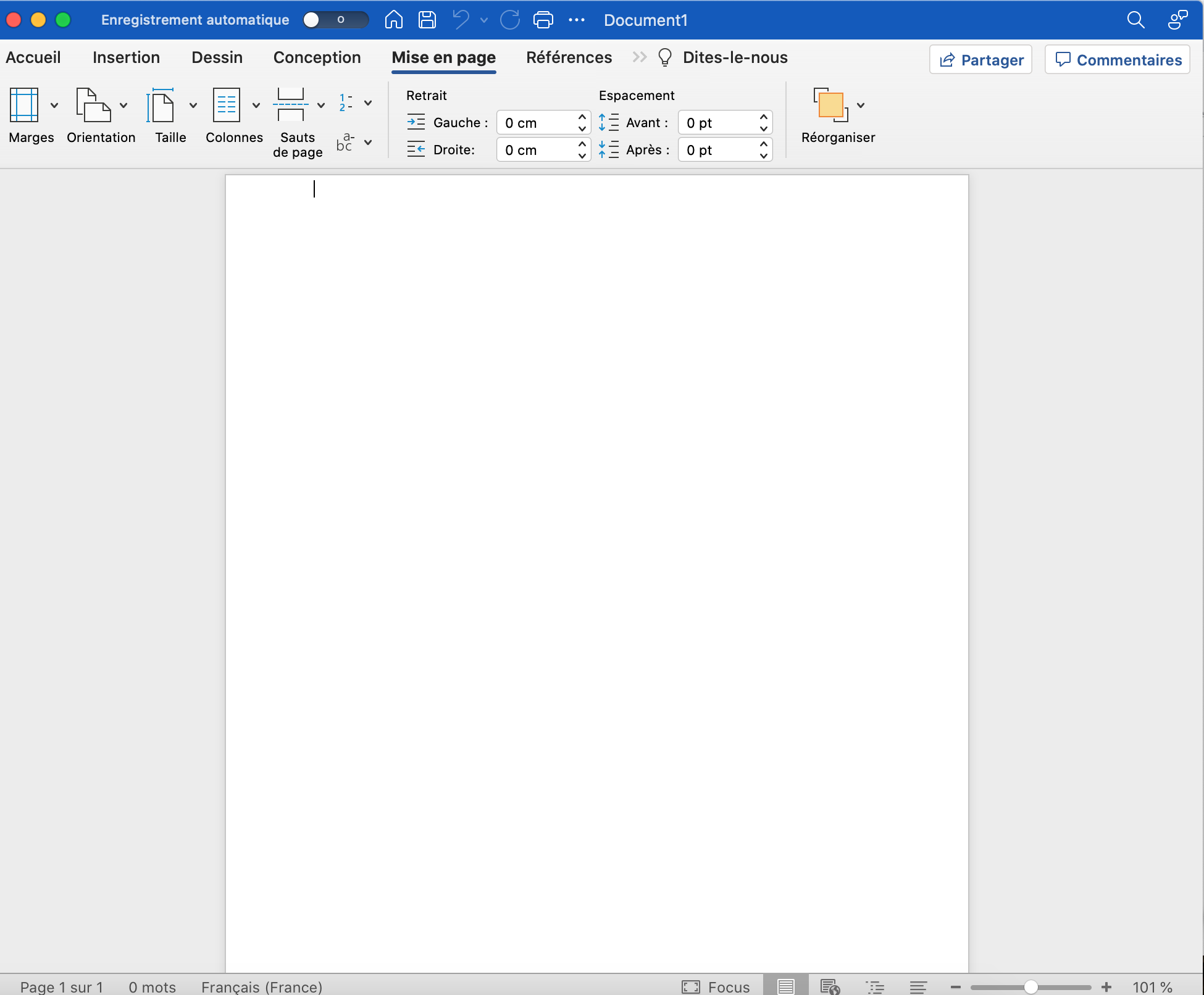
Hello,
Sorry for my English, I am French.
I am desperate, for several months I have not managed to have a margin at the top of my sheet despite the appropriate settings. I reinstalled the app but nothing changes. Can you help me ?
Thank you
Bonjour,
Désolée pour mon anglais, je suis française.
Je suis désespérée, depuis plusieurs mois je n'arrive pas a avoir de marge en haut de ma feuille malgré les réglages adéquates. J'ai réinstallée l'application mais rien ne change. Pouvez vous m'aidez ?
Merci


Choose File>Option>Display and check the option for Show white space between pages in Print Layout view.

Please double-click the the top edge of a "page" as shown in the image below, the place circled by the red border.
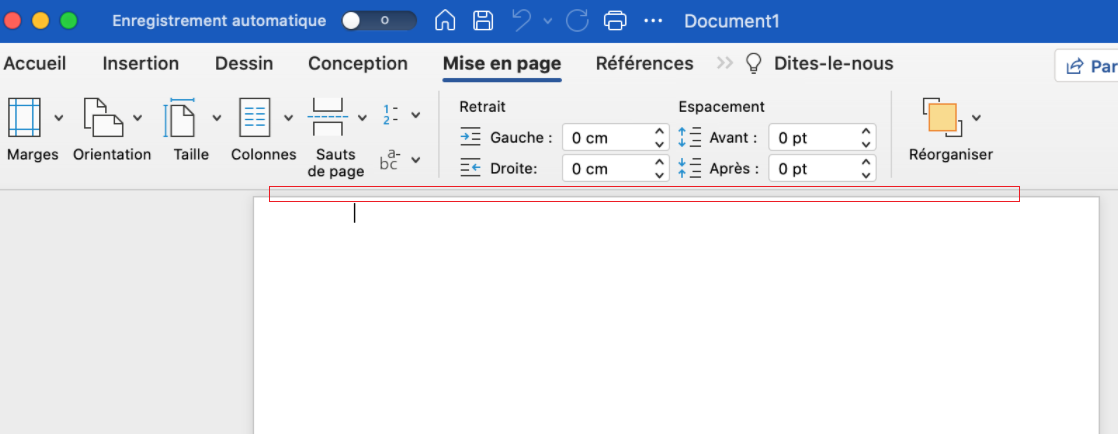
Besides, I would suggest you go to Word> Preferences > View, check for White space between pages in Print Layout View.
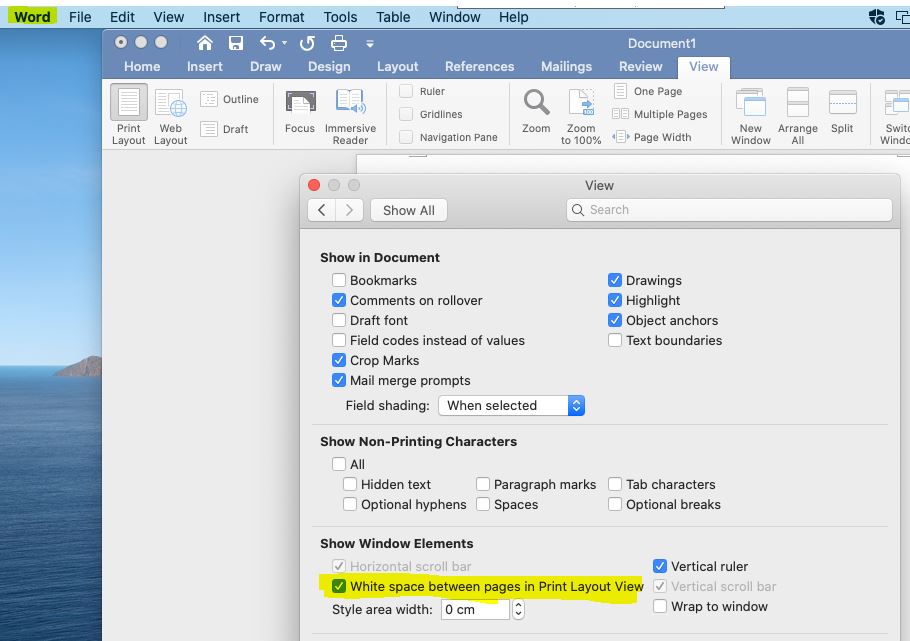
Any updates, you could post back.
If the answer is helpful, please click "Accept Answer" and kindly upvote it. If you have extra questions about this answer, please click "Comment".
Note: Please follow the steps in our documentation to enable e-mail notifications if you want to receive the related email notification for this thread.