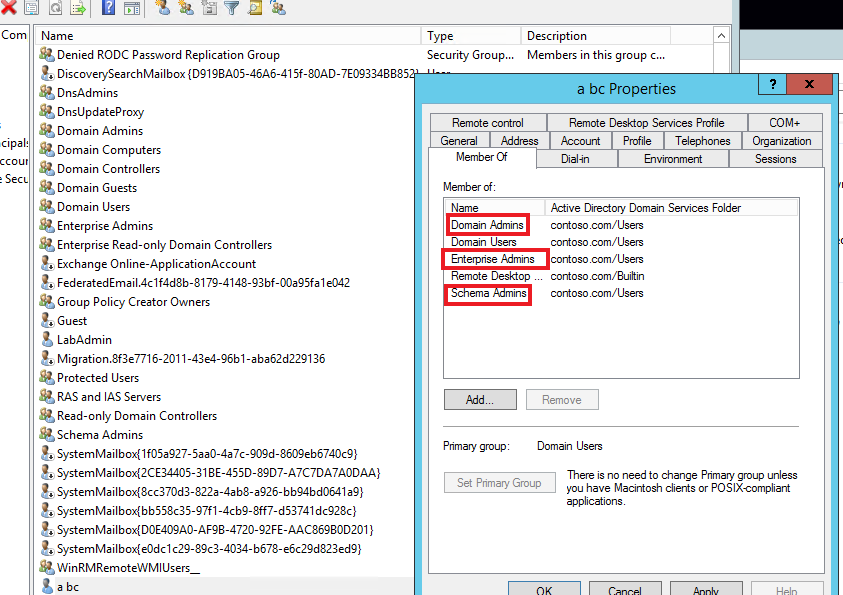I managed to resolve the issue. The problem was a PowerShell execution policy set to restricted or Allsigned via GPO for that exchange server.
I exempted the server from the GPO, and I was able to launch PowerShell as admin then successfully install the security update.
Thank you all for the tips you provided.