
Also just a note for others out there, I have found that even if you disable Hyper-V and install HAXM you can still be blindsided if you are working on any Dockerized projects. If you install Docker Desktop it will silently turn Hyper-V back on. It wont show in the Windows features section either. You have to manually run
bcdedit /set hypervisorlaunchtype off
to turn it off and then restart. Buuuuut when you do that, you've now made it so that you cant develop your docker projects locally....
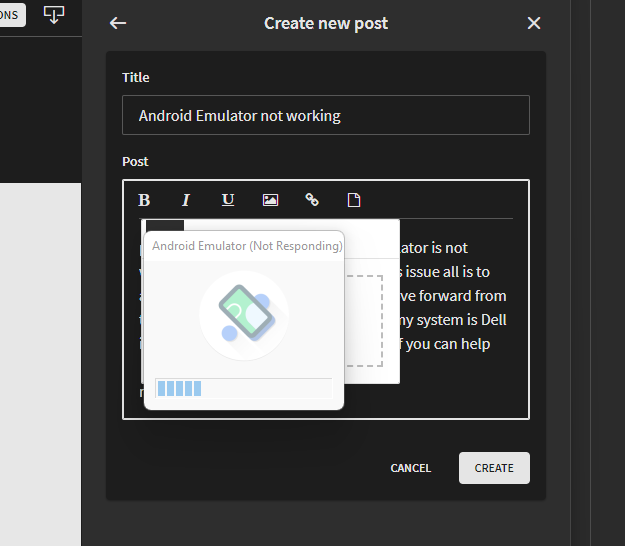

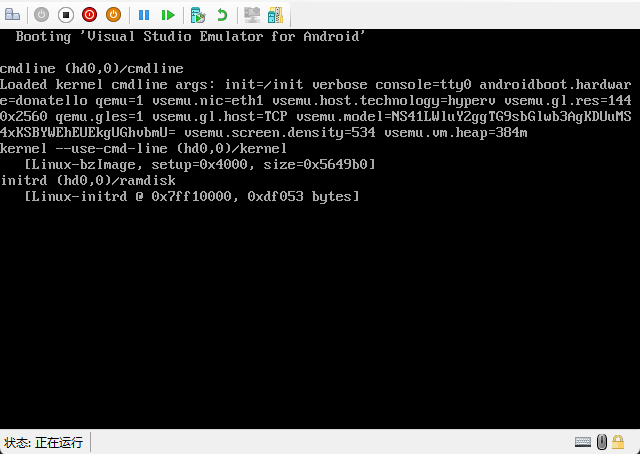 ]
]