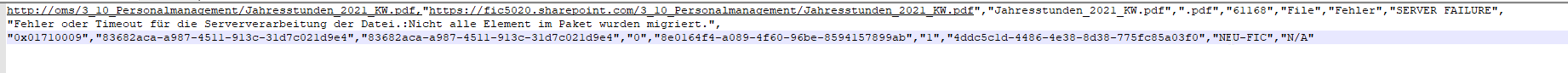Hello,
I want to migrate oure Sharepoint Foundation 2010 Libraries to Sharepoint Online. Works fine so far.
But for testing I migrate a Library in Summer to Our Sharepoint Online Tenant in the now Productive Sharepoint Site.
After Success I delete it because its only a Test.
Problem is now. I could Migrate every Library, but only this one the Documents (PDF, Docx,...)
Errormessage in Logs: Error or timeout for server processing of the file.:Not all element in the package were migrated.
I test it in another Testtenant oder Sharepoint. It works, but only on time. When i try it a second time, I get a empty new library in case I delete it before,
or the documents would not be updatet.
Error: Error or timeout for server processing of the file: Not all elements in the package were migrated. (Attachment full message)
Question: Is there in Sharepoint Online any Documentation of Migrations in the past, or could I reset past migration Infos?
Does anyone have experience with this ?
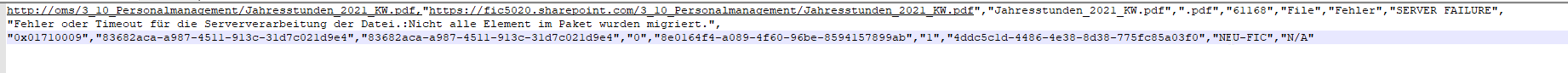
Thanks
Christian