Hi,
Following question contain an answer that might be useful. Can you check the answer from MBII-3318?
Hope this helps!
This browser is no longer supported.
Upgrade to Microsoft Edge to take advantage of the latest features, security updates, and technical support.
When I delete a tenant, the "Enterprise Applications" field initially shows a check mark, but after checking the other items, it shows an error and asks me to delete all enterprise applications. But I don't have any enterprise applications to delete, so I don't know how to deal with this problem, and Troubleshooting doesn't detect the error.

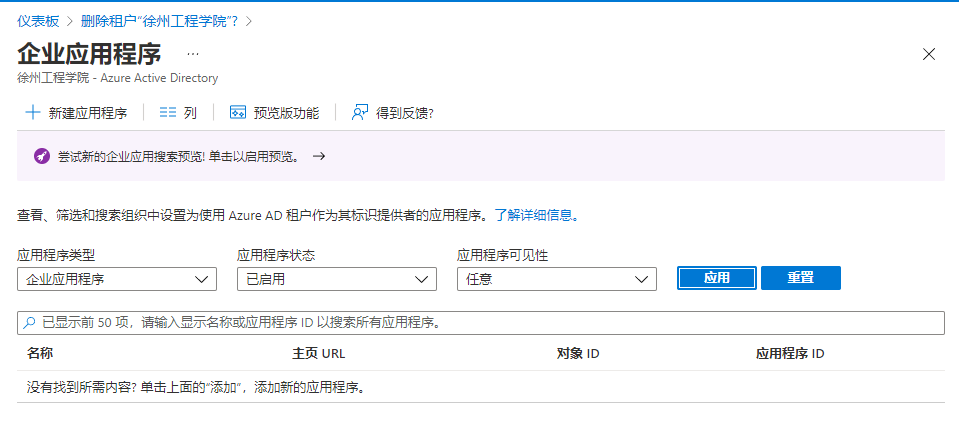
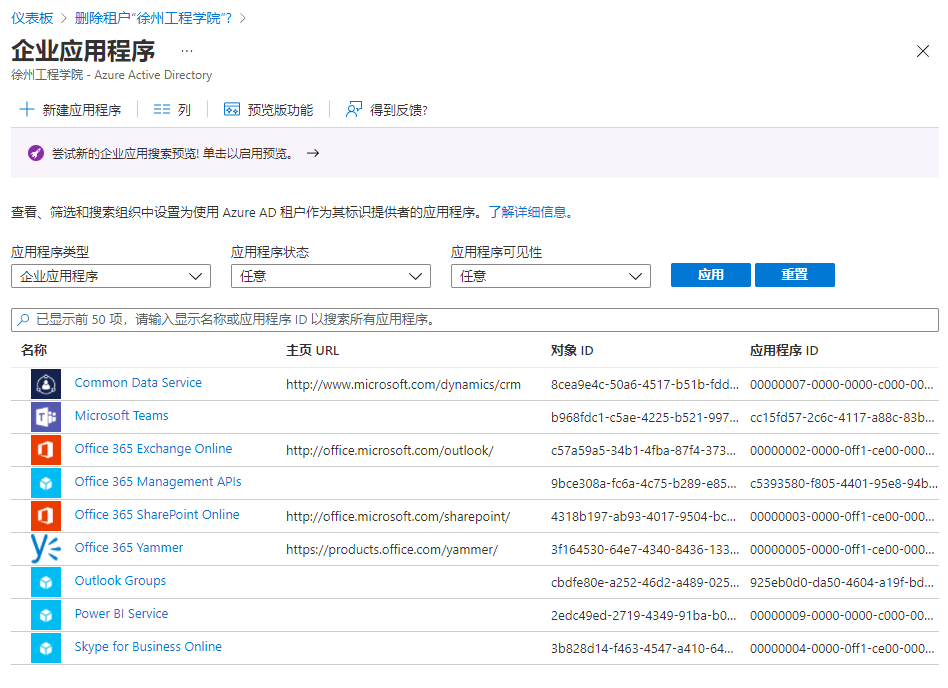
Hi,
Following question contain an answer that might be useful. Can you check the answer from MBII-3318?
Hope this helps!

@Ruikoto
Thank you for your post!
Based off your issue, I found a related thread and an internal support request with some additional troubleshooting steps that might help resolve your issue. However, if these steps don't work, I'd definitely recommend creating an Azure Support Request so our Support Engineers can assist you in getting your Azure AD tenant deleted.
Enterprise Applications should now have a green check mark and you should be able to go through the delete process.
Create a Support Request to delete Tenant:
If the above steps don't resolve your issue, you can create an Azure Technical Support Request by navigating to your Azure Active Directory -> New Support Request
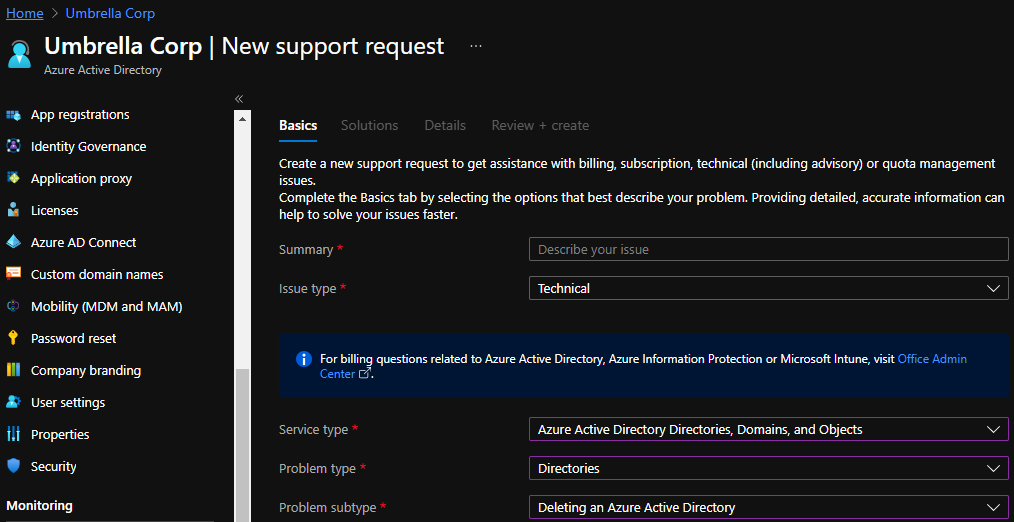
I hope this helps!
If you have any other questions, please let me know.
Thank you for your time and patience throughout this issue.
----------
Please remember to "Accept Answer" if any answer/reply helped, so that others in the community facing similar issues can easily find the solution.