
Make sure the domain controller and problem member both use the static ip address of DC listed for DNS and no others such as router or public DNS
--please don't forget to upvote and Accept as answer if the reply is helpful--
This browser is no longer supported.
Upgrade to Microsoft Edge to take advantage of the latest features, security updates, and technical support.
[Office]
Windows Server 2016 at 192.168.1.5 (VPN Port) Server is at 192.168.1.10
Domain: myname.local
DHCP is being run by Fios router at 192.168.1.1
[Home]
Windows 10
DHCP is being run by RCN router at 192.168.0.1
[VPN] Network Adapter
Checked Obtain IP address automatically
Checked Use following DNS server address
Preferred DNS server: 192.168.1.5
Alternate: None
Issue: I can not join domain [myname] nor [myname.local]. But I can ping 192.168.1.5 from remote computer. Please help me to resolve this issue. I can browse folders but I want to be able to join as a domain member as one of my programs may depend on it.
Thank you.

Make sure the domain controller and problem member both use the static ip address of DC listed for DNS and no others such as router or public DNS
--please don't forget to upvote and Accept as answer if the reply is helpful--
Thank you for your kind reply.
Yes, my remote PC's vpn connection setting uses DNS for the server's IP. My server has (2) NIC. One is at 192.168.1.5 for Windows Server 2016 and the other is at 192.168.1.6 for the router's DMZ host. I can "Remote Access" my server using 192.168.1.5 once I established the VPN connection. I can see the shared folders. But not able to join domain [jwja.local].
Thank you very much.
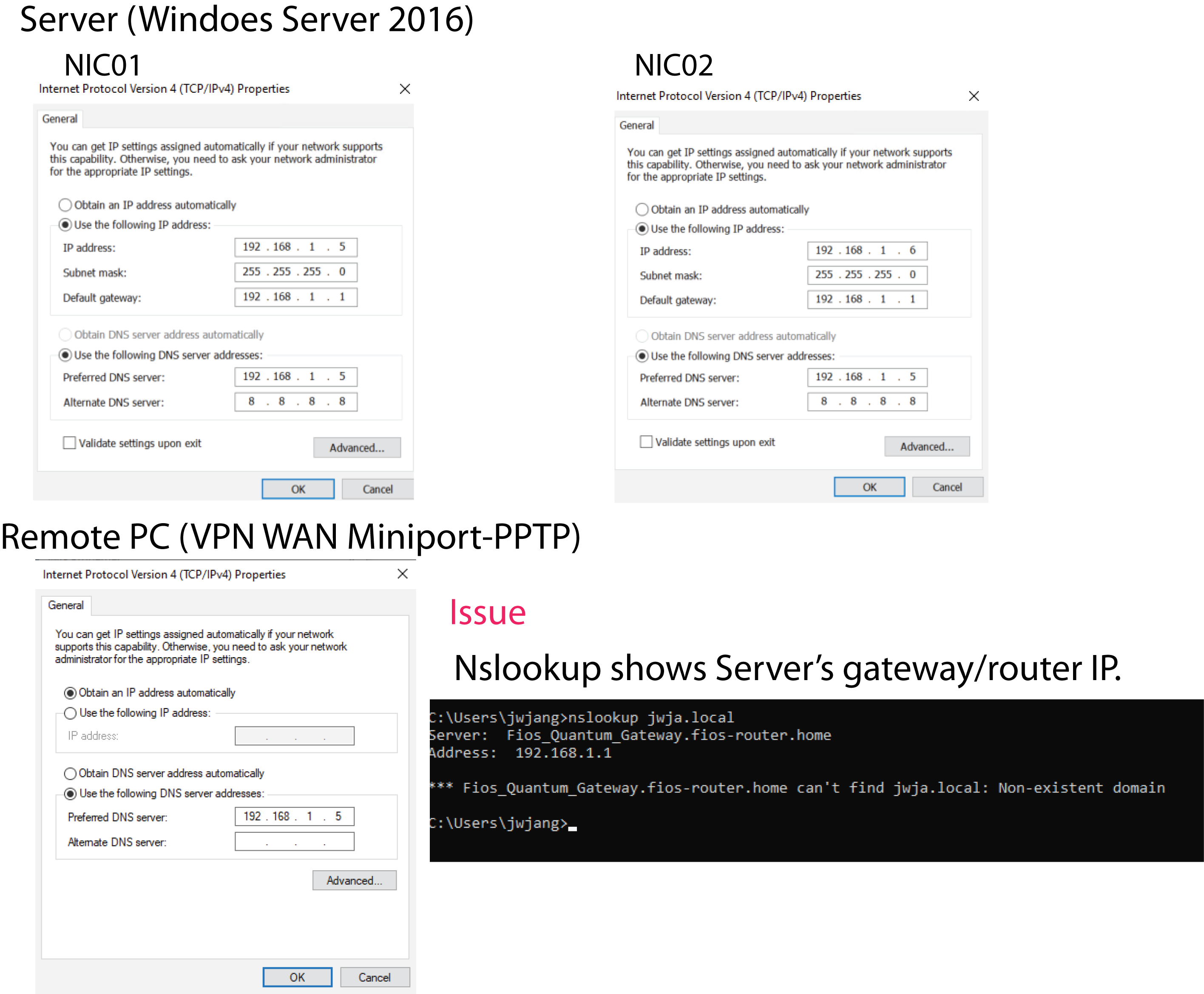
Multi-homing a domain controller (VPN / RRAS role) will always cause no end to grief and confusion for active directory domain DNS. A better option may be to install hyper-v role (as only role) on host, then stand up two virtual machine guests. One for active directory domain services and another for RRAS / VPN role.
Dear DSPatrick:
Here is some more settings for reference. Thank you very much.
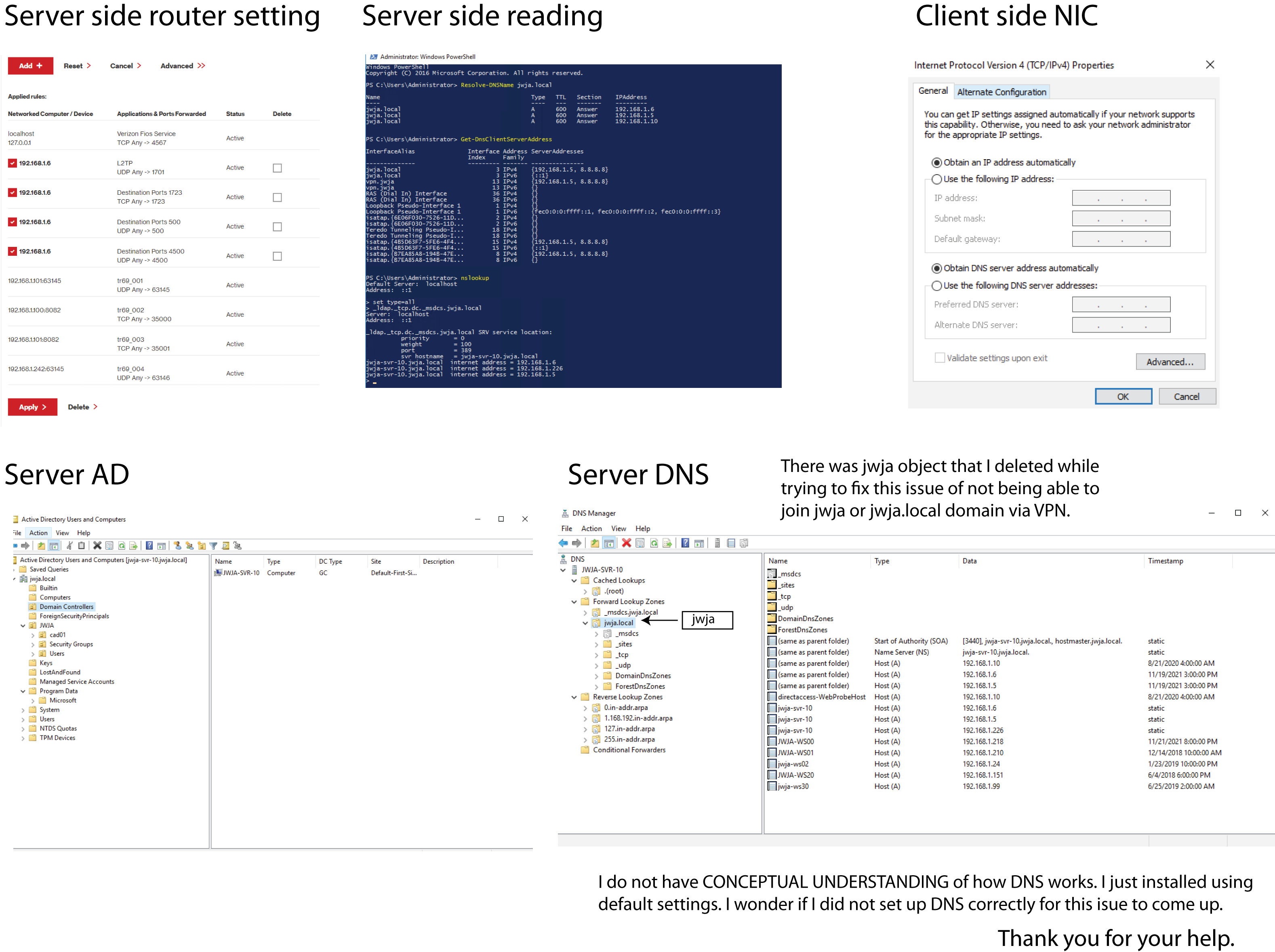
I am still having this issue. If anyone could help me solve this, I would appreciate it. Thank you!
************************************** Error Msg ***************************************************
Note: This information is intended for a network administrator. If you are not your network's administrator, notify the administrator that you received this information, which has been recorded in the file C:\WINDOWS\debug\dcdiag.txt.
The following error occurred when DNS was queried for the service location (SRV) resource record used to locate an Active Directory Domain Controller (AD DC) for domain "jwja.local":
The error was: "DNS name does not exist."
(error code 0x0000232B RCODE_NAME_ERROR)
The query was for the SRV record for _ldap._tcp.dc._msdcs.jwja.local
Common causes of this error include the following:
192.168.1.6
192.168.1.1
8.8.8.8
192.168.1.5
jwja.local
local
. (the root zone)

