- Open Registry Editor
- Go to [Computer\HKEY_LOCAL_MACHINE\SOFTWARE\Microsoft\Windows\CurrentVersion\Uninstall]
- Find "{855e31d2-9031-46e1...} and Remove the Entry.
Uninstall Microsoft Visual C++ 2015-2019
EQ Qian
1
Reputation point
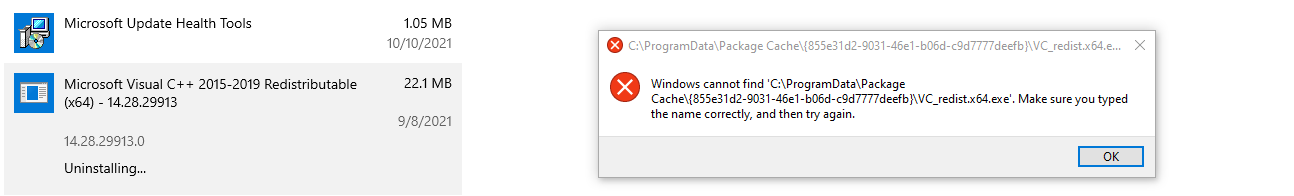
Developer technologies | Visual Studio | Setup
1,210 questions
Developer technologies | C++
3,977 questions
1 answer
Sort by: Most helpful
-
Petrus 【KIM】 546 Reputation points
2021-11-23T04:40:24.8+00:00
