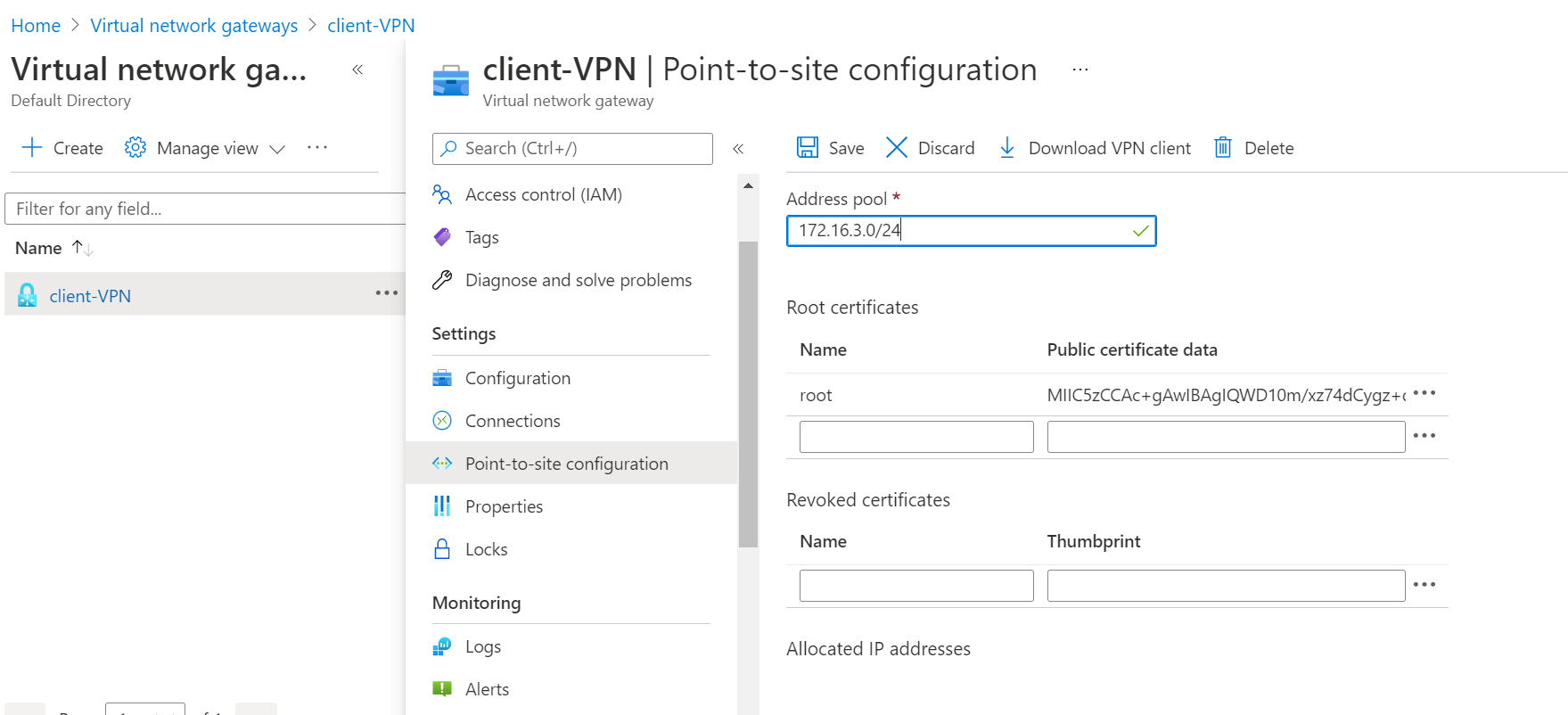Hello @Devendra Singh ,
Welcome to Microsoft Q&A Platform. Thank you for reaching out & hope you are doing well.
On the Point-to-site configuration page, if you don't see Tunnel type or Authentication type, your gateway is using the Basic SKU. The Basic SKU does not support IKEv2 or RADIUS authentication.
Reference : https://learn.microsoft.com/en-us/azure/vpn-gateway/howto-point-to-site-multi-auth#type
If you want to use these settings, you need to delete and recreate the gateway using a different gateway SKU.
Refer : https://learn.microsoft.com/en-us/azure/vpn-gateway/vpn-gateway-about-vpn-gateway-settings#gwsku
Kindly let us know if the above helps or you need further assistance on this issue.
----------------------------------------------------------------------------------------------------------------
Please "Accept the answer" if the information helped you. This will help us and others in the community as well.