Hi,
I tried to switch back to "Classic Exchange admin center", but Microsoft login loops.
I have already cleared cache and I have restored web browser to default, but nothing changed.
Any suggestions?
Thanks for your help!
Federico
This browser is no longer supported.
Upgrade to Microsoft Edge to take advantage of the latest features, security updates, and technical support.
Hi all,
I noted that I can not manage Microsoft Exchange Online Rules because I get this error message:
If you're using Edge incognito and this page isn't working, enable third-party cookies.
I am not using incognito mode and I already enabled third-party cookies.
I reset Microsoft Edge configuration and delete all browsare cookies and cache, but the issue persist.
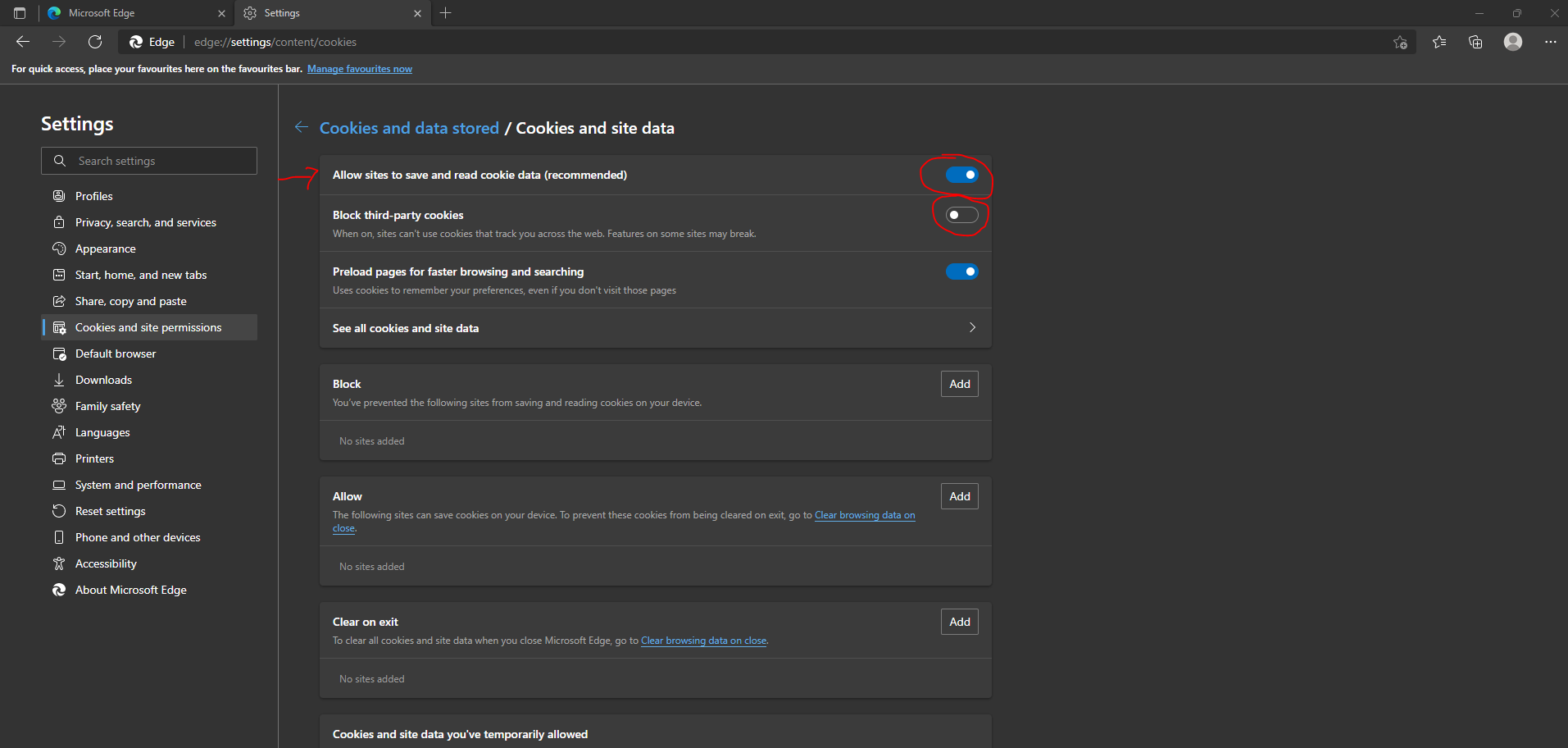
I tried with different computer and browser, but I get the same error.
What can I do? I need to manage Microsoft Exchange Rules...
Thanks!
Federico

Hi,
I tried to switch back to "Classic Exchange admin center", but Microsoft login loops.
I have already cleared cache and I have restored web browser to default, but nothing changed.
Any suggestions?
Thanks for your help!
Federico
Thanks for providing more information. I would like to confirm do other tabs in EAC have same issue, such as Maiboxes and Groups in Recipients?
Please also try changing to Classic Exchange Admin Center then verify the result again.
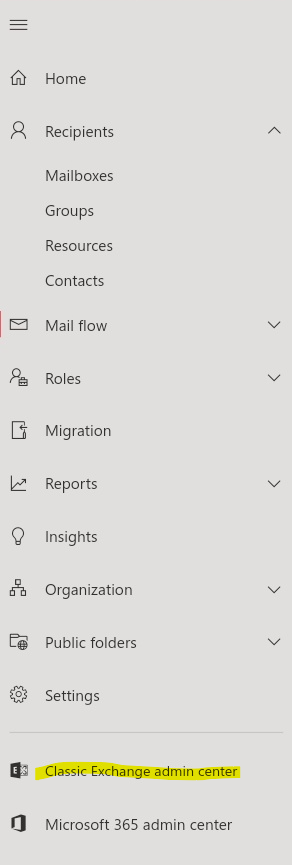
I can see the similar tip in my environment, however when I switch to classic mode, the tip will disappear.
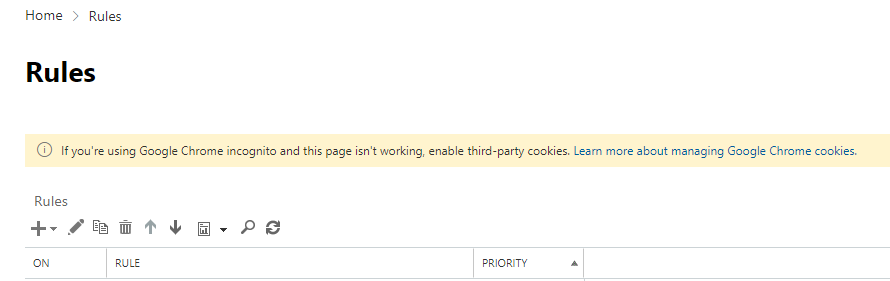
calssic mode:

If an Answer is helpful, please click "Accept Answer" and upvote it.
Note: Please follow the steps in our documentation to enable e-mail notifications if you want to receive the related email notification for this thread.
@Joyce Shen - MSFT
Now all it is working properly.
Thanks!
Federico