Hi @satya mahapatra ,
Have you tried to create a registry value by using GPO?
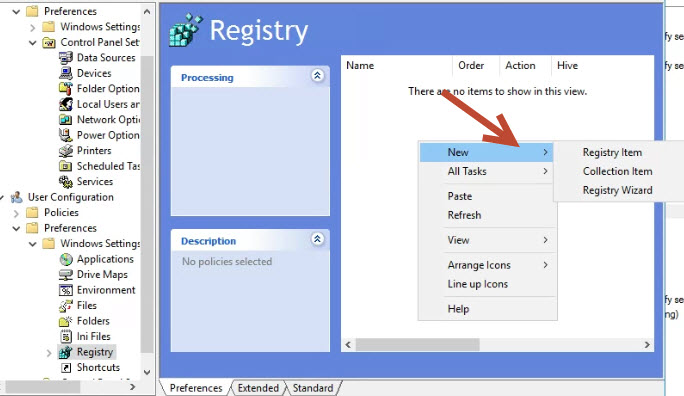
This browser is no longer supported.
Upgrade to Microsoft Edge to take advantage of the latest features, security updates, and technical support.
can anyone plz help me how to enable disable outlook cache mode in command line.
i tried registry but those value not exist in registy.
https://www.freeviewer.org/blog/disable-cached-mode-outlook-2016/

Hi @satya mahapatra ,
What’s the current version number of Outlook ( File > Office Account > About Outlook )?
From your description, do you want to enable or disable the cached mode?
The registry method mentioned in the link you provided is right, if you can’t see those keys, it is recommended to manually add them to the registry. Based on my test, I add the key manually to the registry, and it successfully enable the cached mode in my outlook 2016.
(Important: Follow the steps in this section carefully. Serious problems might occur if you modify the registry incorrectly. Before you modify it, back up the registry for restoration in case problems occur.)
You can refer to the following steps to create and see if it works:
Step1: Find the path: HKEY_CURRENT_USER\Software\Policies\Microsoft
Step2: Add the keys that are not in your registry: right-click > New > Key
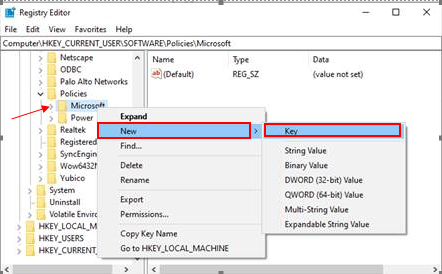
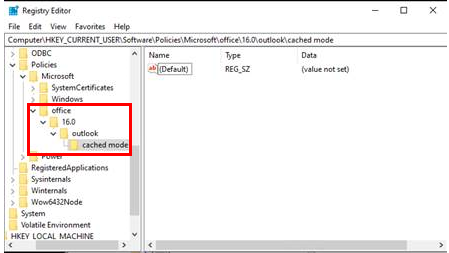
Step3: Add the DWORD ‘enble’ and set the value to ‘1’
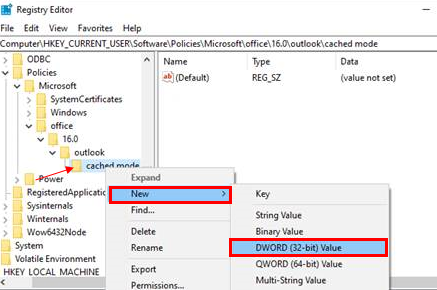
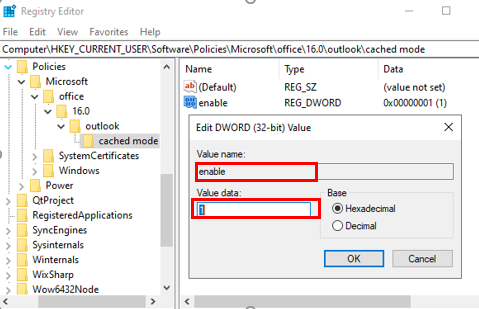
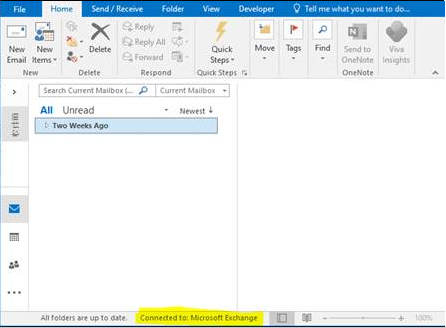
Besides, if you want to disable the cached mode, follow the above steps, and just set the value to ‘0’.
If the answer is helpful, please click "Accept Answer" and kindly upvote it. If you have extra questions about this answer, please click "Comment".
Note: Please follow the steps in our documentation to enable e-mail notifications if you want to receive the related email notification for this thread.