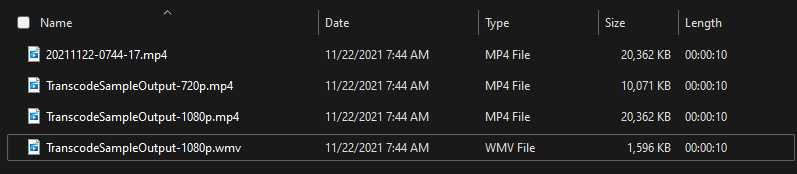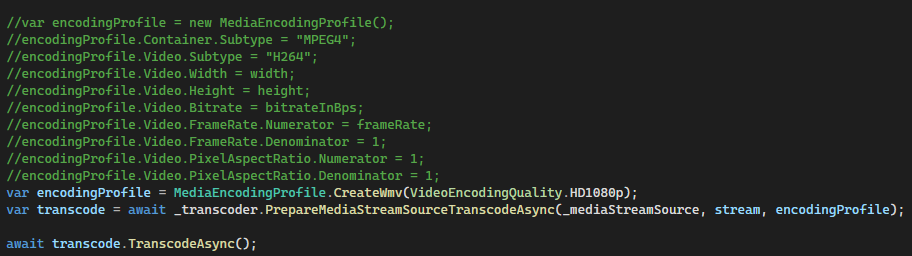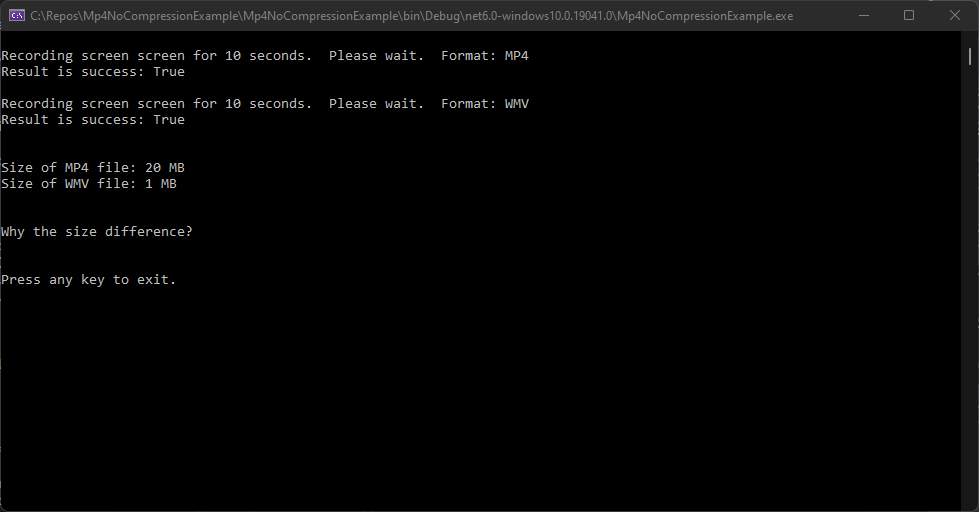Hello,
Welcome to Microsoft Q&A!
@Jared Goodwin After talking to other engineers, we've found the reason for this behavior. When you are calling MediaEncodingProfile.CreateMp4 and MediaEncodingProfile.CreateWmv, the default compression format that used in these two methods is different. The default compression format for MP4 is H264 and the default compression format for WMV is WVC1. This is why the sizes are different between the MP4 file and the WMV file. If you set the encodingProfile.Video.Subtype = "H264" before creating a WMV file, you will get a WMV file which size is similar to the MP4 file. So this behavior is normal. You could check all the supported subtypes here: VideoEncodingProperties.Subtype Property
Thank you.
If the answer is the right solution, please click "Accept Answer" and kindly upvote it. If you have extra questions about this answer, please click "Comment".
Note: Please follow the steps in our documentation to enable e-mail notifications if you want to receive the related email notification for this thread.