
Hi @Vaibhav Singh ,
Welcome to Microsoft Q&A forum.
May I ask, if you have installed the Microsoft Edge browser? If you installed it, then have you tried to upgrade it to the latest version just like the error message mentioned?
Please try following suggestions:
1). Try to change to select System web browser option or Embedded web browser on VS sign in page which may have Account options, if you can open the sign in page.
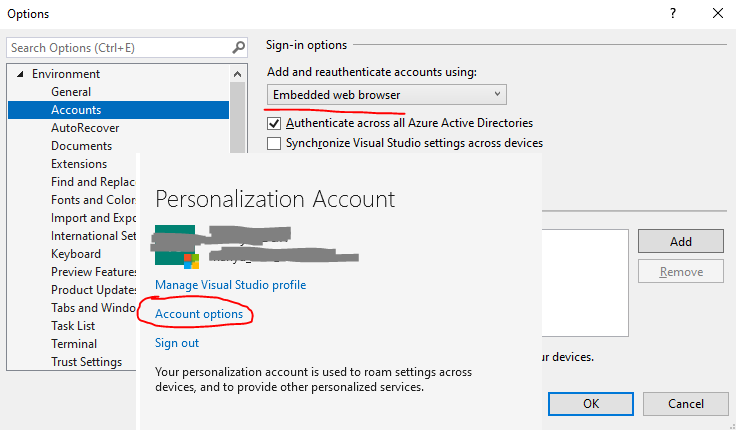
2). Try to sign in VS from VS Installer: click Provide feedback button at the top right corner > click Report a problem option.
3). Try to reset IE/Edge settings and clean IE/Edge cache.(reset and clean settings for IE)
4). Try to go to C:\Users\[username]\AppData\Local\.IdentityService then rename(or delete) the .IdentityService folder, after that restart VS and try to log in again.
BTW, the most likely solution, I think, is to upgrade Microsoft Edge browser to the latest version and the suggestion 1.
Best Regards,
Tianyu
- If the answer is the right solution, please click "Accept Answer" and kindly upvote it. If you have extra questions about this answer, please click "Comment".
Note: Please follow the steps in our documentation to enable e-mail notifications if you want to receive the related email notification for this thread.