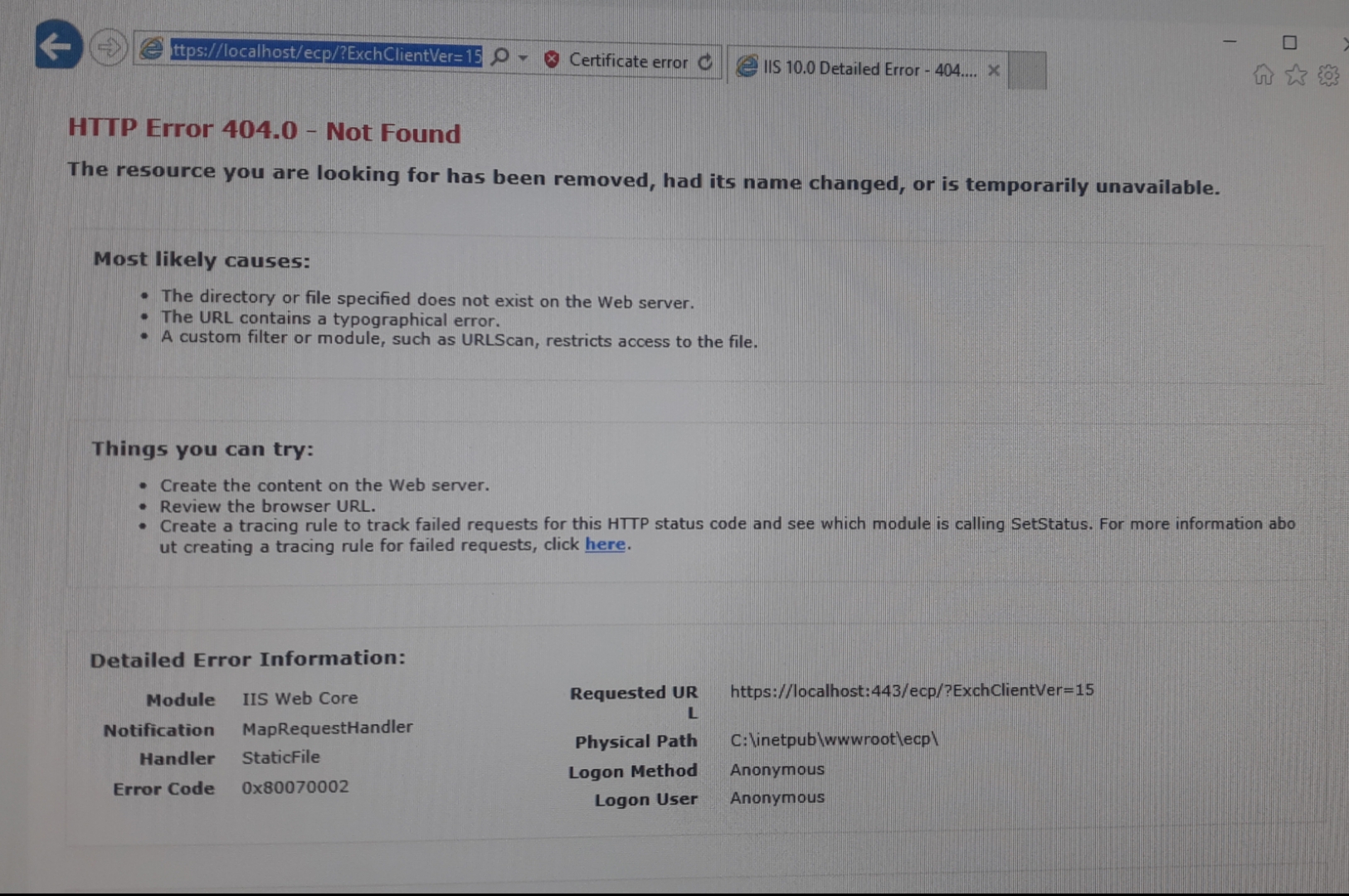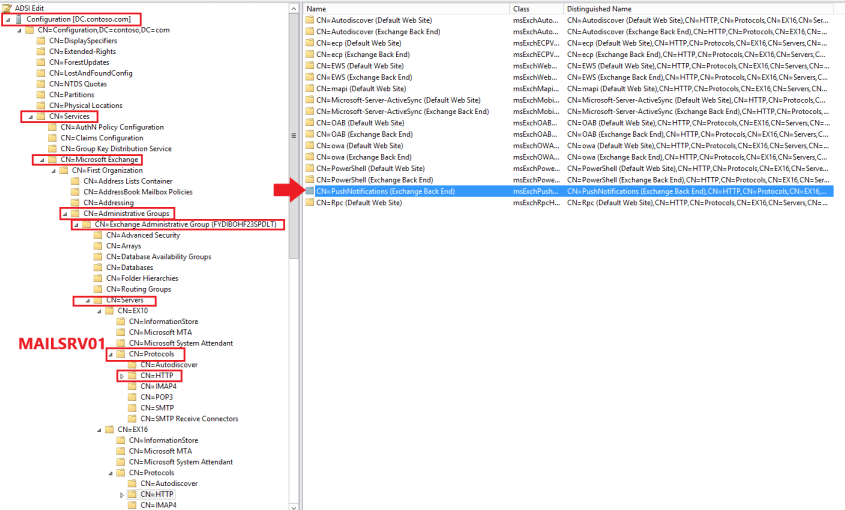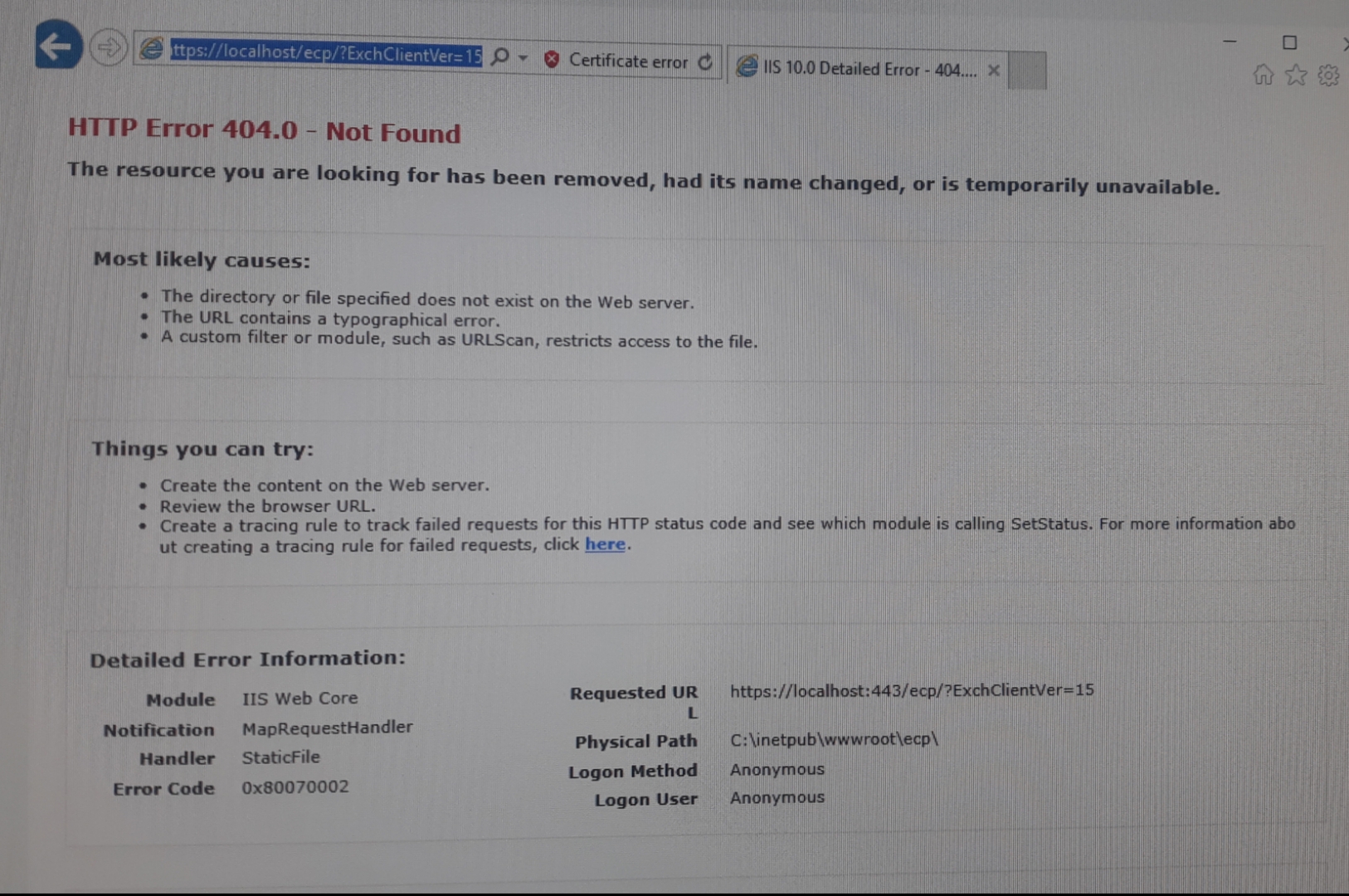We have Exchange server 2010 running in our environment. Its an internal domain and has no connection to internet.
We now want to upgrade the exchange server 2010 to 2016 as we want to establish a site failover solution later on.
In our environment we have 2 domain controllers (primary and secondary).
From information on the internet i understand that i will have to create a new exchange server 2016 and then migrate everything from my currently running exchange server 2010 to the new one.
So i did create a new server for ex2016. Performed all steps from Microsoft exchange migration assistant. But when i try to install mailbox role i get error related to active directory.
Error:
The following error was generated when "$error.Clear();
New-PushNotificationsVirtualDirectory -Role Mailbox -OAuthAuthentication:$RoleIsDatacenter -DomainController $RoleDomainController;
" was run: "System.ArgumentException: The AD configuration for virtual directory 'PushNotifications' already exists in 'CN=PushNotifications (Exchange Back End),CN=HTTP,CN=Protocols,CN=MAILSRV01,CN=Servers,CN=Exchange Administrative Group (FYDIBOHF23SPDLT),CN=Administrative Groups,CN=EIM,CN=Microsoft Exchange,CN=Services,CN=Configuration,DC=EIM,DC=IMC', please remove this AD configuration manually.
Parameter name: VirtualDirectoryName
at Microsoft.Exchange.Configuration.Tasks.Task.ThrowError(Exception exception, ErrorCategory errorCategory, Object target, String helpUrl)
at Microsoft.Exchange.Management.SystemConfigurationTasks.NewExchangeVirtualDirectory`1.InternalValidate()
at Microsoft.Exchange.Configuration.Tasks.Task.<ProcessRecord>b__91_1()
at Microsoft.Exchange.Configuration.Tasks.Task.InvokeRetryableFunc(String funcName, Action func, Boolean terminatePipelineIfFailed)".
What i understand is that my AD was already prepared for previous exchnage server. So now when new server is trying to add its folders etc in AD it causing problems.
Need help regarding this issue please.