The Developer Command Prompt shortcut and the x86 Native Tools shortcut execute different batch files to initialize the environment in the cmd.exe process that is started.
These are the properties of the shortcuts from an installation of VS2019 Community-
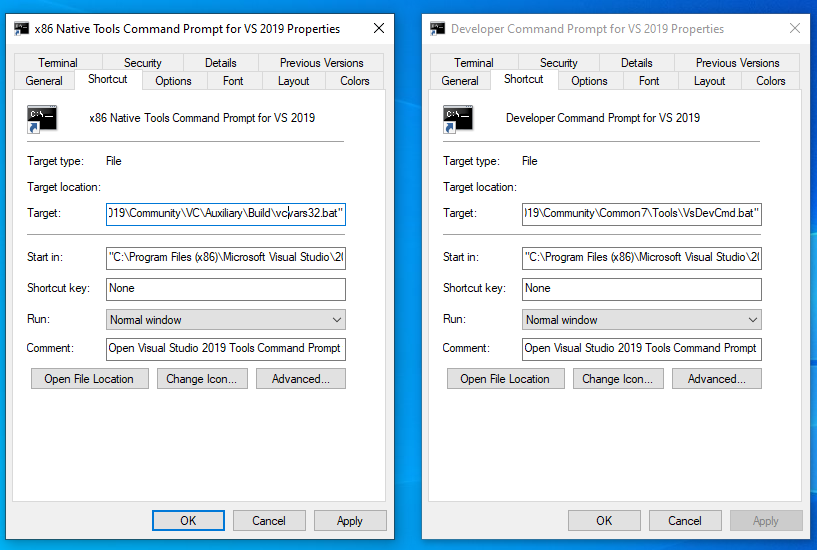
However, it is interesting to note that running the set command in each command prompt and comparing the results indicated that the only difference in the environment variables between them was that the x86 Native Tools command prompt environment included the variable -- Platform=x86

