Hi @Jalza
The storage size of Azure App Service is determined by the pricing tier of the App Service Plan. If as the usage time of the webapp grows, if the contents of your images and apks folders will increase, in this case, we do not recommend that you store the file resources in the App Service.
It is recommended to use azure blob storage to store files if the content of files increases over time. If there are only static resource files necessary for the project, then there is no need to care about this issue.
Regarding your question, I will answer below:
- You can check the file by kudu site and FTP tools,then you can operate on the file. 1. How to view, add, edit and remove files in Azure Web App using the Kudu service Dashboard 2. How do I set up FTP access to Azure App Service?
- You can use
ItemGroupin the.csprojfile to decide which files or folders to include or exclude when compiling and publishing. 1. .NET Core include folder in publish 2. How to: Exclude files from the build - Although the second suggestion can meet most of the requirements, if the images and apks files do not need to be deployed and used frequently, it is recommended to create them at the wwwroot layer. And in the .csproj file, exclude these two folders.
Reason: Although because of each deployment process, the original file will be overwritten and replaced. However, it is likely to cause dirty data due to deployment errors.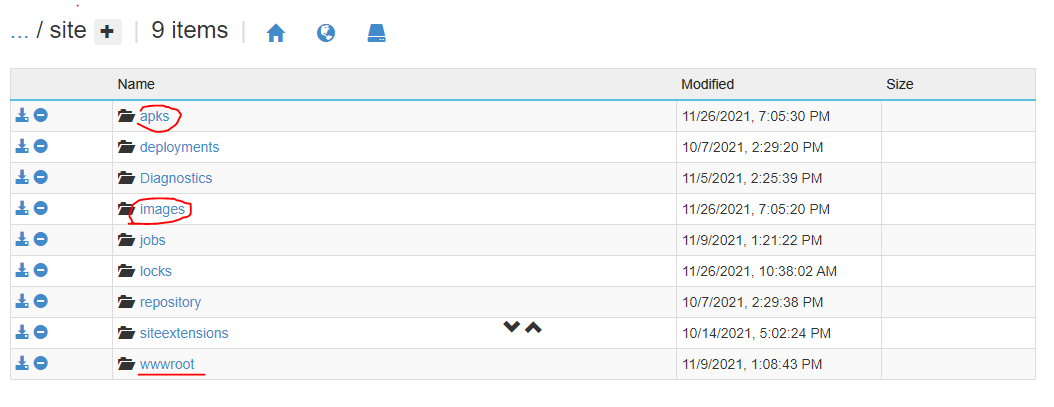
If the answer is the right solution, please click "Accept Answer" and kindly upvote it. If you have extra questions about this answer, please click "Comment".
Note: Please follow the steps in our documentation to enable e-mail notifications if you want to receive the related email notification for this thread.
Best Regards,
Jason
