
Hi @MBL ,
Did you get any error messages?
We don't have to enable anything column formatting should be there by default.
1.Please check your permission, you should have at least Contribute permission.
2.You could use "Format columns" option in column settings. You should switch to "Advanced mode" in "Format this column" if you want to use JSON codes.
Click you column > Column settings > Format this column > Advanced mode
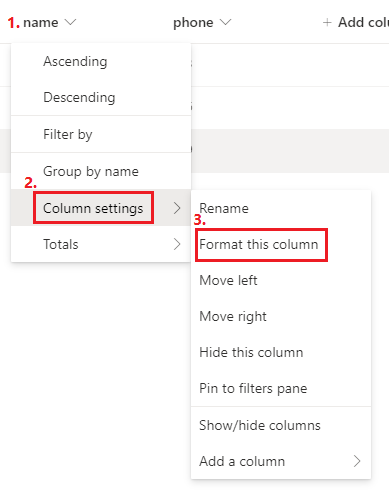
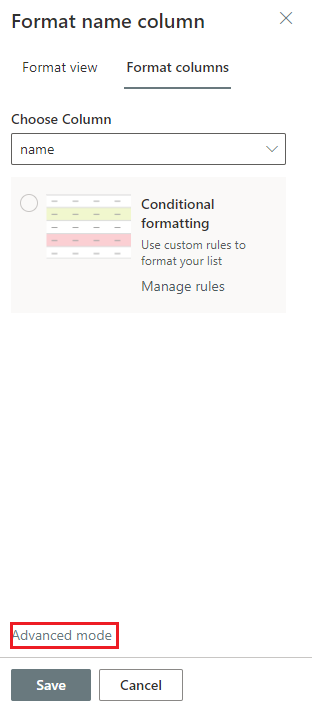
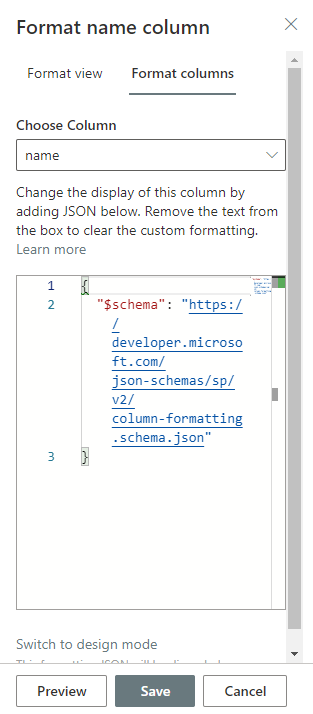
If the answer is helpful, please click "Accept Answer" and kindly upvote it. If you have extra questions about this answer, please click "Comment".
Note: Please follow the steps in our documentation to enable e-mail notifications if you want to receive the related email notification for this thread.