Hi @AnuragSharma-MSFT ,
Thank's for your reply!
I try change this parameters, but this in red on print screen not list in the portal, and the postgres user is no permission for run alter command.
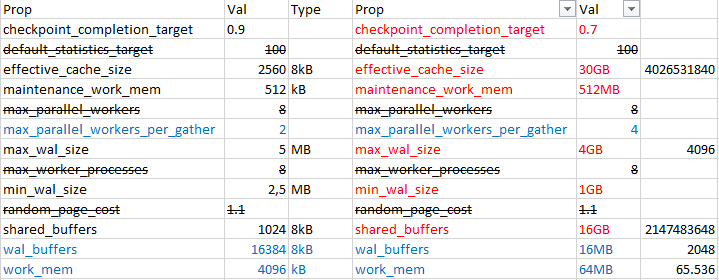
In blue the parameters that I managed to change.
This browser is no longer supported.
Upgrade to Microsoft Edge to take advantage of the latest features, security updates, and technical support.
Hi,
I using the Azure Postgres and need changes settings to Tuning the Postgres, but not access a some importante properties.
Changing this properties checkpoint_completion_target, effective_cache_size, maintenance_work_mem, max_parallel_workers_per_gather, max_wal_size, min_wal_size, shared_buffers, wal_buffers, work_mem" it would make a big difference int the performace.
Someone with same problem or can help?
Thanks.
Hi @AnuragSharma-MSFT ,
Thank's for your reply!
I try change this parameters, but this in red on print screen not list in the portal, and the postgres user is no permission for run alter command.
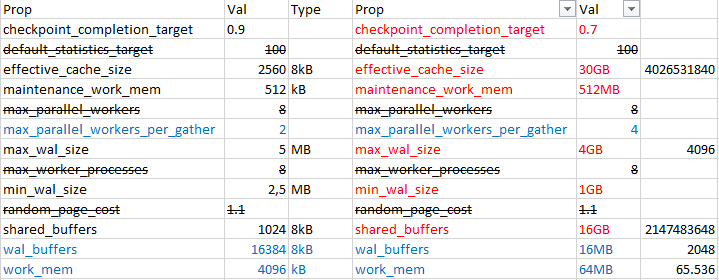
In blue the parameters that I managed to change.
@Marcia Rodrigues Thanks for reaching out to us. You can update the mentioned parameters as below:
1) Go to Azure Portal and go to 'Azure Database for PostgreSQL server' resource created. Select 'Server Parameters' under 'Settings' from left Menu:
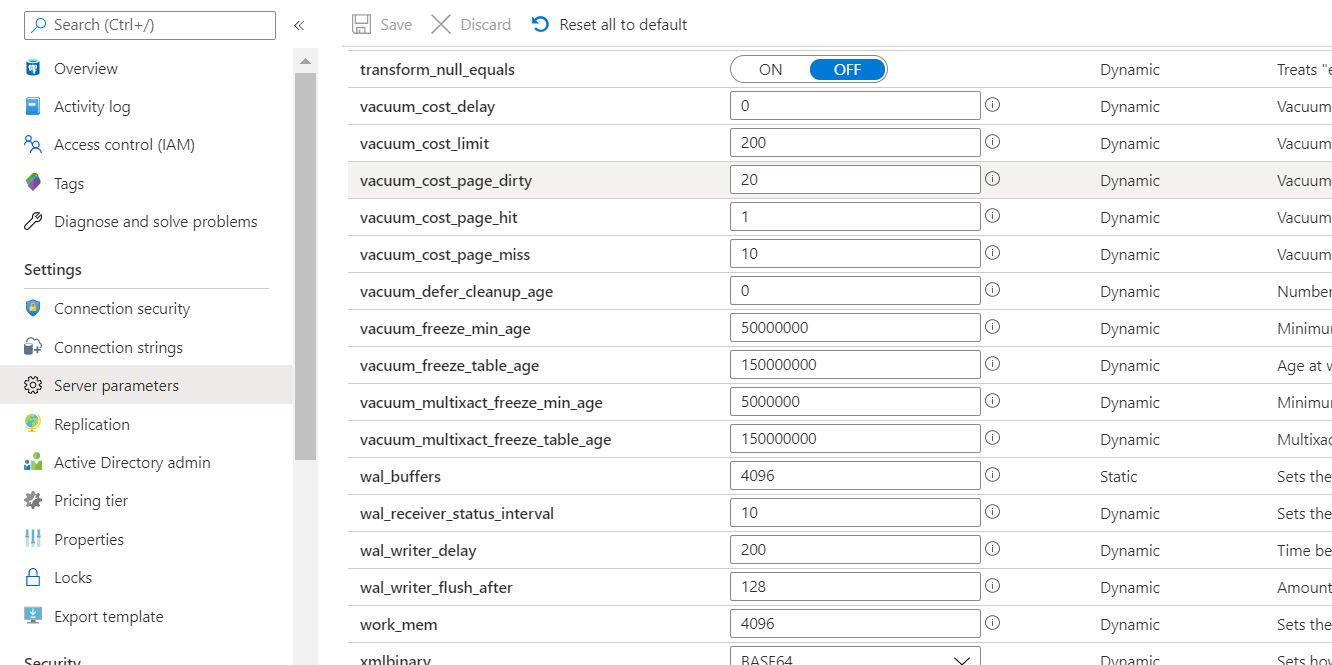
2) Select the appropriate properties you would like to change as below and click on 'Save' button:
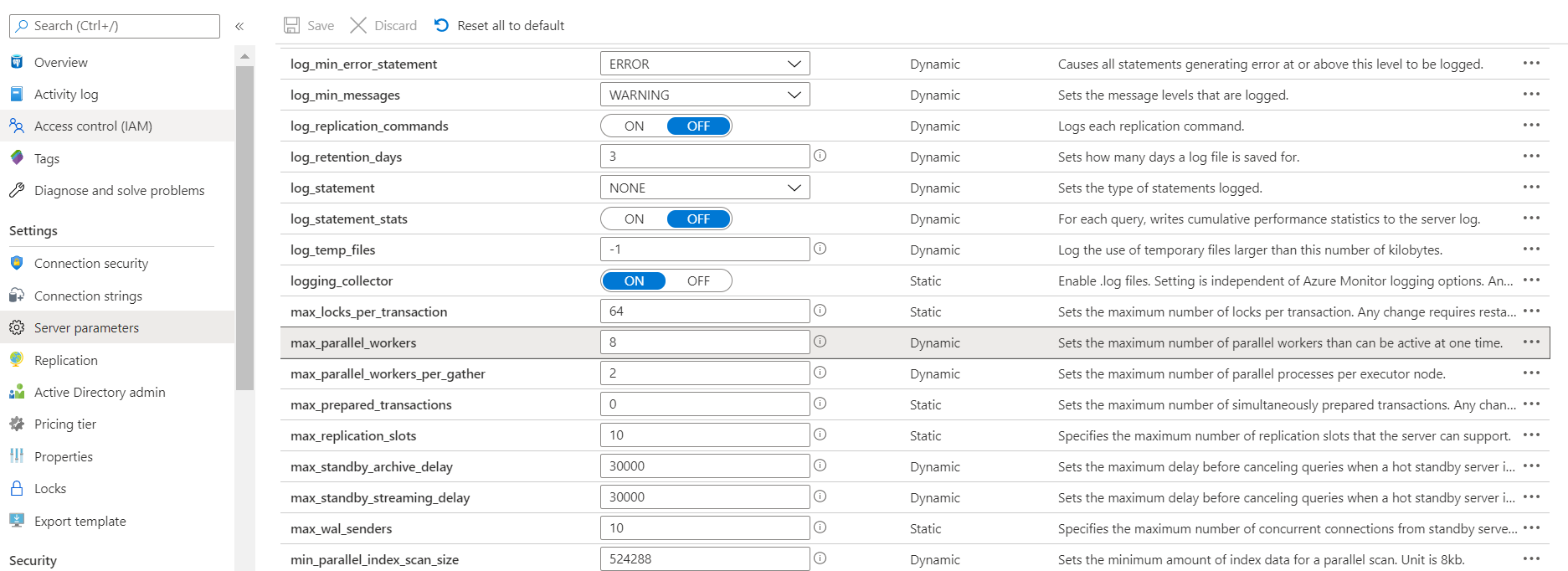
3) You can change as many parameters as needed. Please let me know if this helps you out.
----------
If the above answer helped you, please select "Accept Answer" which would help others in community facing similar issue.