@Brad Wills Welcome to Microsoft Q&A Forum,, Thank you for posting your query here!
The agent is supported only on Windows Server 2019, Windows Server 2016, Windows Server 2012 R2, and Windows Server 2022. The agent is not supported on Nano Server deployment option.

Additional information: Windows Server 2008 R2 is supported in Azure File Share, You can mount on Azure VM: https://learn.microsoft.com/en-us/azure/storage/files/storage-how-to-use-files-windows
Generally, the recommended way to do this kind of migration is with Storage Migration Service, a feature of Windows Server 2019. Storage Migration Service will ensure all ACLs, timestamps, etc. are copied as part of the migration. It also has really nice features for ensuring no downtime. Azure File Sync has basic integration with Storage Migration Service, with a lot more sophisticated integration coming within the next couple of months.
At a high level, this means that you'll copy data from your old Windows Server 2008 R2 server to a new Windows Server 2019 server with Azure File Sync installed. Azure File Sync will upload the data and tier it, leading to a new file server deployment with just a small cache of the most recently stored data on-premises. This means that your new file server can actually be significantly smaller than your old one.
If your ultimate objective is to replace your on-premises server with a directly mounted Azure file share, that is, you actually don't want to cache data on-premises with Azure File Sync, this is also possible
If this is something you'd like to see, You may leave your feedback here. All the feedback you share in these forums will be monitored and reviewed by the Microsoft engineering teams responsible for building Azure. Azure Files https://feedback.azure.com/d365community/forum/a8bb4a47-3525-ec11-b6e6-000d3a4f0f84
Please let us know if you have any further queries. I’m happy to assist you further.
----------
Please do not forget to 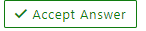 and “up-vote” wherever the information provided helps you, this can be beneficial to other community members.
and “up-vote” wherever the information provided helps you, this can be beneficial to other community members.



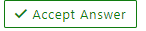 and “up-vote” wherever the information provided helps you, this can be beneficial to other community members.
and “up-vote” wherever the information provided helps you, this can be beneficial to other community members.